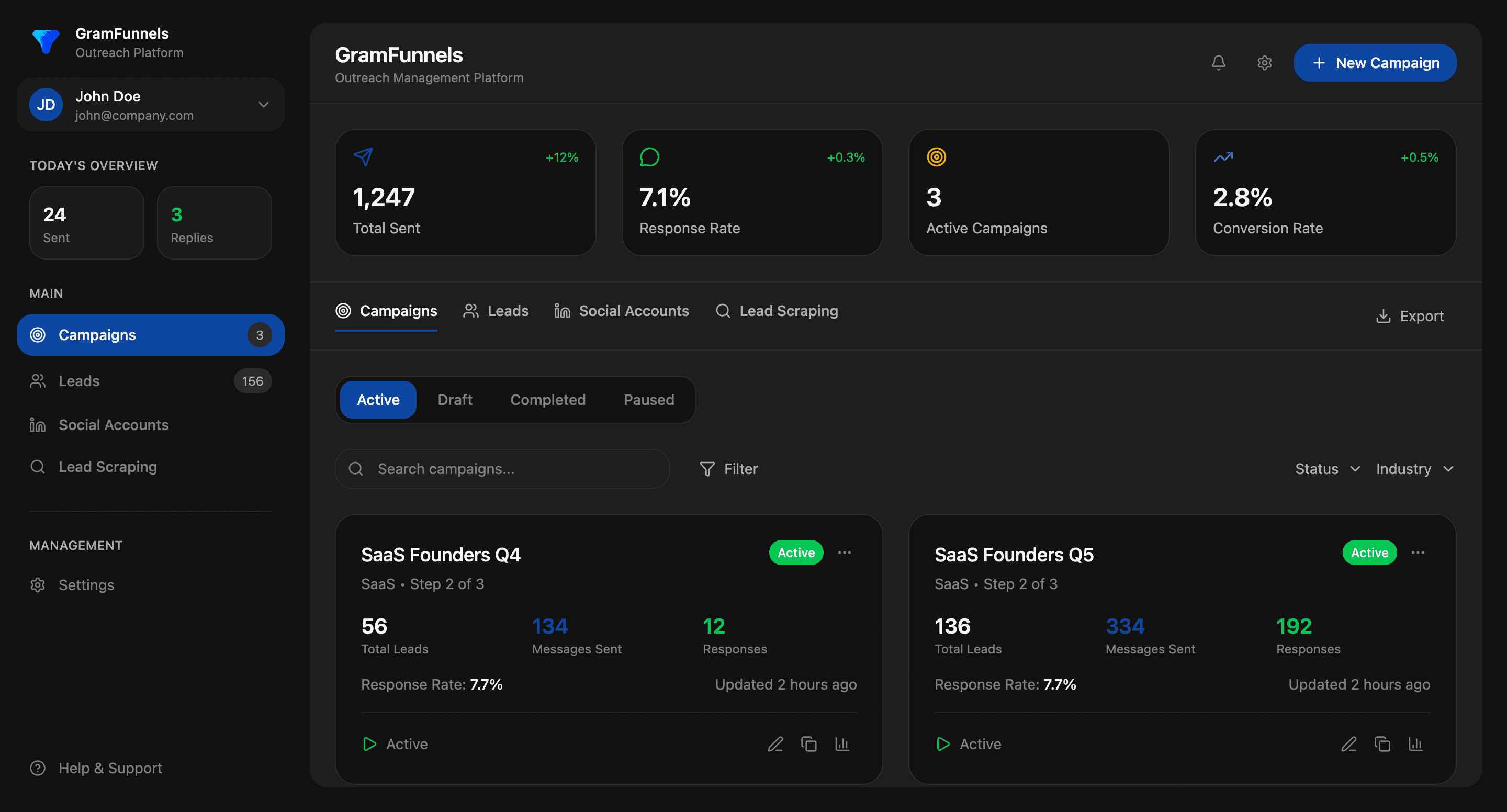Every sales team faces the same problem: data lives in silos. Your social outreach happens on Twitter, LinkedIn, and Instagram. Your contact information lives in Salesforce or HubSpot. Your follow-up emails go through another platform. Without proper automation rules, your team spends hours manually updating spreadsheets and copying contact information between systems.
This is where automation rules become essential. They're the invisible infrastructure that keeps your sales stack synchronized, ensuring no lead falls through the cracks and every interaction gets properly logged.
In this guide, we'll walk you through everything you need to know about setting up automation rules for CRM syncing, including real-world examples, common pitfalls, and actionable strategies to maximize your team's efficiency.
What Are Automation Rules and Why Do They Matter?
Automation rules are conditional workflows that automatically trigger actions based on specific criteria. Think of them as "if-then" statements for your sales process: If a prospect engages with your outreach, then automatically add them to your CRM and update their status to "Contacted."
According to McKinsey's 2024 sales automation research, companies using automation rules report a 35% reduction in manual data entry and a 22% improvement in sales cycle length. More importantly, automation rules ensure consistency-every lead follows the same workflow, regardless of who discovers them.
For CRM integrations specifically, automation rules serve three critical functions:
- Contact Synchronization: New prospects automatically flow from your social platforms into your CRM
- Stage Management: Lead stages update automatically based on engagement levels and actions
- Outcome Tracking: Responses, conversions, and rejections are logged instantly
Without these rules, your sales team operates with incomplete information and duplicates effort across platforms.
Core Components of Effective Automation Rules
Before setting up automation rules, you need to understand their building blocks. Every automation rule consists of three essential components:
1. Triggers (The "If" Condition)
Triggers are the events that initiate your automation rule. Common triggers include:
- A prospect clicks a link in your DM
- Someone replies to your outreach message
- A contact visits your website
- A user engages with your content (like, comment, share)
- A specific time period elapses (e.g., 5 days with no response)
- A manual action occurs (team member tags a contact)
The most effective triggers are behavior-based. Research from Gartner's 2024 Sales Automation Report shows that automation rules triggered by actual prospect engagement (like opening an email or visiting a landing page) have 3x higher accuracy than time-based rules alone.
2. Conditions (The Filtering Logic)
Conditions narrow down when the rule actually executes. They add precision to your automation. For example:
- IF prospect clicked link AND they're from a target company AND it's their first engagement
- IF status is "Lead" AND no contact in 7 days AND budget range matches our ideal customer
- IF prospect replied AND response contains positive keywords
Without proper conditions, you'll waste resources following up with prospects who don't fit your ideal customer profile.
3. Actions (The "Then" Response)
Actions are what your automation rule actually does when triggered and conditions are met. Standard actions include:
- Create or update a contact record in your CRM
- Change the lead's stage or status
- Add the prospect to a specific list or segment
- Assign the lead to a team member
- Send a notification to your sales team
- Trigger a follow-up sequence
- Append custom fields with engagement data
- Create a task for manual follow-up
Setting Up Automation Rules for Social-to-CRM Syncing
Let's walk through a practical example of setting up an automation rule that syncs social outreach to your CRM. This is one of the most common and valuable use cases.
Scenario: Syncing Engaged Twitter Prospects to Your CRM
Your goal: When someone replies to your outreach DM on Twitter, automatically create a contact record in Salesforce and set their stage to "Responded."
Step 1: Define Your Trigger
Select: "Prospect replies to DM" within 48 hours of your initial outreach message.
Step 2: Set Your Conditions
Add these conditions to ensure quality:
- Reply contains more than 3 words (filters out "ok" or "no thanks")
- Contact email domain is not a free email provider (optional, depends on your target market)
- Contact is not already in your CRM (prevents duplicates)
Step 3: Configure Your Actions
- Action 1: Create a new contact in Salesforce with name, email, and Twitter handle
- Action 2: Set lead stage to "Responded"
- Action 3: Add a custom field "Response Date" with today's date
- Action 4: Assign to the appropriate sales rep based on territory or round-robin
- Action 5: Create a task "Follow up within 24 hours"
- Action 6: Send internal notification to the assigned rep
This single automation rule eliminates 5-10 minutes of manual work per engaged prospect. If your team gets 20 responses daily, that's 100-200 minutes (1.5-3 hours) saved every single day.
Advanced Automation Rule: Multi-Stage Workflow
More sophisticated teams layer multiple automation rules to create complete workflows. Here's an example from automated lead generation strategies:
- Rule 1: IF prospect replies → THEN create contact and set stage to "Responded"
- Rule 2: IF prospect clicks your website link AND stage is "Responded" → THEN change stage to "Engaged" and notify sales
- Rule 3: IF prospect books a demo → THEN change stage to "Sales Qualified Lead" and trigger sales sequence
- Rule 4: IF 10 days pass without engagement AND stage is "Responded" → THEN add to nurture campaign
This workflow ensures no lead languishes without appropriate follow-up, while sales focuses on the highest-intent prospects.
Best Practices for Automation Rule Configuration
Setting up automation rules is just the beginning. How you configure them determines whether they drive results or create chaos.
Keep Triggers Narrow and Behavior-Based
Avoid overly broad triggers like "anyone who visited our website" without additional conditions. Instead, use:
- Behavior-based triggers: "visited pricing page 3+ times in 48 hours"
- Engagement-based triggers: "opened email AND clicked CTA"
- Intent-based triggers: "searched for [specific keywords] in our content"
This approach, discussed in our guide on automating social media outreach without losing personalization, prevents your CRM from becoming bloated with low-intent leads.
Use Conditions to Segment, Not Just to Filter
Conditions should determine not just whether an action happens, but which action happens. For example:
- IF company size > 1000 employees THEN assign to enterprise team
- IF company size 100-500 THEN assign to mid-market team
- IF response mentions budget THEN assign to senior rep
This ensures leads go to the right people, improving conversion rates.
Document Your Automation Rules
Create a simple spreadsheet or document tracking:
- Rule name and purpose
- Trigger conditions
- Actions performed
- Date created and last modified
- Owner/responsible team member
- Performance metrics (contacts created, conversion rate)
A single poorly-configured rule can break your entire workflow. Documentation prevents confusion and makes troubleshooting easier.
Test Before Full Deployment
Always run a small test first. Send yourself a test message to verify the automation works as expected. Check:
- Is the contact created correctly?
- Are all fields populated?
- Is the lead assigned to the right person?
- Are notifications firing?
Catching mistakes before they affect 1000 leads saves massive headaches.
Common Automation Rule Mistakes and How to Avoid Them
Even experienced teams make automation mistakes. Here are the most common pitfalls:
Mistake 1: Creating Duplicate Contacts
Problem: Without a "check for duplicates" condition, the same prospect gets multiple contact records.
Solution: Add a condition that checks if the contact already exists (by email, phone, or social handle) before creating a new record. Most CRMs have built-in duplicate detection-use it.
Mistake 2: Over-Automation Leading to Spam-Like Behavior
Problem: Aggressive automation rules trigger too many follow-ups too quickly, damaging your brand reputation.
Solution: As outlined in our post on safe social media automation, add frequency caps. Limit auto-responses to once per prospect per week. Add time delays between automated actions ("wait 24 hours before sending follow-up").
Mistake 3: Not Accounting for Time Zones
Problem: Your automation sends notifications and creates tasks at 3 AM for west coast reps.
Solution: Configure automation rules to respect team member time zones. Set tasks and notifications to appear during business hours in the assigned rep's time zone.
Mistake 4: Ignoring Prospect Preferences
Problem: Your rules don't check if a prospect has opted out or asked not to be contacted again.
Solution: Include a condition that checks your opt-out or "do not contact" list before triggering any action. This protects your sender reputation and ensures compliance.
Mistake 5: Setting It and Forgetting It
Problem: Rules that worked six months ago now create outdated lead assignments or irrelevant segments.
Solution: Review your automation rules quarterly. Check performance metrics, update conditions based on what you've learned about your ideal customer, and retire rules that aren't driving results.
Measuring the Impact of Your Automation Rules
How do you know if your automation rules are actually working? Track these key metrics:
Quantitative Metrics
- Contacts Created: How many leads enter your CRM through automated syncing?
- Time Saved: Calculate manual hours saved per month (contacts created × 5 minutes per manual entry)
- Assignment Accuracy: What percentage of auto-assigned leads stay with their initial rep versus reassignment?
- Conversion Rate by Rule: Which automation rules generate the highest-converting leads?
- Follow-up Time: How quickly does your team engage after trigger events (target: <2 hours)
Qualitative Metrics
- Team Satisfaction: Do your reps feel they have better visibility and fewer administrative tasks?
- Data Quality: Are auto-synced records accurate, or do they require significant cleanup?
- Lead Velocity: How fast are prospects moving through your pipeline?
According to Salesforce's 2024 State of Sales Report, companies that actively measure automation performance see 48% higher win rates compared to those that don't track metrics. The data itself is your competitive advantage.
Integrating Automation Rules Across Your Full Sales Stack
The real power of automation rules emerges when they work across multiple platforms. Your social outreach platform should integrate with your CRM, which connects to your email platform, which syncs with your phone system.
When a prospect replies on Twitter:
- Automation rule triggers and creates contact in Salesforce
- Sales rep receives notification within seconds
- Rep's email platform automatically loads contact information and previous conversation history
- If rep schedules a call, the phone system logs it automatically
- If prospect says they need to discuss with their team, a task triggers to schedule a group call
This interconnected workflow, covered in detail in our CRM integrations guide, transforms your team from reactive to proactive. You're not chasing leads-leads are flowing directly into qualified hands.
Conclusion: Automation Rules as Your Sales Infrastructure
Automation rules are the connective tissue of modern sales operations. They eliminate data silos, ensure consistent follow-up, and free your team to focus on the human elements of selling-building relationships and closing deals.
Start simple: pick one high-impact use case (like syncing engaged social prospects to your CRM), implement it carefully, measure the results, and expand from there. Most teams see immediate ROI with just 3-5 well-configured automation rules.
The best part? Every hour your team saves on data entry is an hour they can spend on actual relationship building-the thing that actually drives revenue.