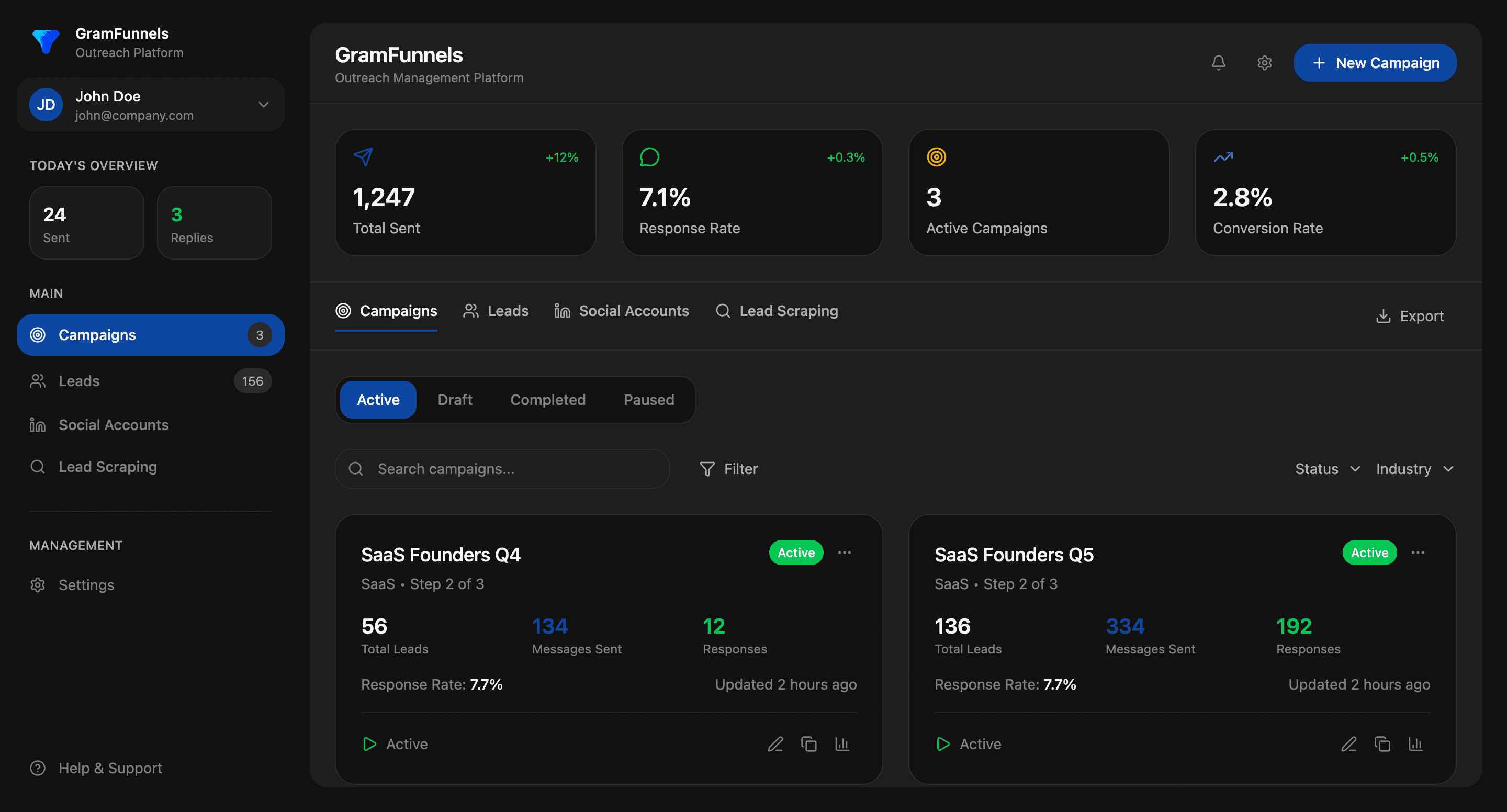LinkedIn Outreach Automation Guide: Maximize Delivery and Safety
LinkedIn has become the go-to platform for B2B sales and business development, but scaling outreach manually is time-consuming and inefficient. That's where LinkedIn outreach automation comes in. However, many marketers and sales teams make critical mistakes with automation that result in account restrictions or messages never reaching their intended recipients.
This comprehensive LinkedIn outreach automation guide covers everything you need to know about throttling, safety settings, and deliverability optimization. Whether you're using automation tools or built-in LinkedIn features, understanding these principles will help you reach more prospects while staying compliant with LinkedIn's policies.
Why LinkedIn Outreach Automation Matters (And Why Most Fail)
According to LinkedIn's own data, sales professionals who use social selling techniques are 45% more likely to exceed their sales targets. However, sending personalized messages manually to hundreds of prospects simply isn't scalable.
The challenge? LinkedIn actively monitors and restricts accounts that appear to be engaging in spam-like behavior. Many automation tools take shortcuts by:
- Sending identical messages to thousands of users simultaneously
- Ignoring LinkedIn's daily connection and messaging limits
- Using low-quality targeting that generates irrelevant outreach
- Failing to implement proper throttling mechanisms
- Not respecting account warm-up periods
These mistakes don't just reduce your deliverability-they can result in temporary or permanent account restrictions. Understanding how to automate responsibly is critical for sustainable growth.
Understanding LinkedIn's Throttling and Rate Limits
LinkedIn's throttling mechanisms are designed to prevent spam and protect user experience. The platform uses sophisticated algorithms to detect unusual account behavior, and your automation strategy must work within these constraints.
Official LinkedIn Limits and Recommendations
While LinkedIn doesn't publicly share exact limits, years of industry testing has revealed consistent patterns in what triggers restrictions:
- Connection requests: 40-50 per day is considered safe; exceeding 100-150 often triggers review
- Profile views: 100-200 per day is typical for active users; 1000+ daily views can flag activity
- Messages to non-connections: LinkedIn recommends 20-30 InMails per day for safety
- Profile visits from automation: Spacing actions 8-15 seconds apart significantly reduces detection risk
- Daily action limits: Combining connections, messages, and profile interactions should stay below 100-150 total daily actions
Key insight: LinkedIn's algorithms don't just count actions-they analyze velocity patterns. A sudden spike from 5 connection requests per day to 100 is far more likely to trigger restrictions than gradual increases.
The Warm-Up Period: Your Secret Weapon
Before automating outreach, new accounts or accounts that have been inactive need a warm-up period. This involves gradually increasing your activity to establish a normal baseline.
A proper warm-up schedule looks like this:
- Week 1: 5-10 daily actions (mix of profile views, searches, engagements)
- Week 2: 15-20 daily actions
- Week 3: 30-40 daily actions
- Week 4+: 50-100 daily actions, depending on account history
This approach trains LinkedIn's algorithms to recognize your account as legitimate and active, reducing the likelihood of automatic restrictions when you scale outreach.
Best Practices for LinkedIn Outreach Automation Safety Settings
Implementing proper safety settings is essential for maintaining LinkedIn account health while running outreach campaigns. These settings apply whether you're using dedicated tools or manual processes with thoughtful throttling.
Implementing Action Delays and Spacing
One of the most critical safety measures is implementing appropriate delays between actions. Tools like Gramfunnels allow you to set customizable delay intervals, but understanding why these delays matter is equally important.
- Between connection requests: 30-60 second delays prevent suspicious rapid-fire behavior
- Before sending messages: 1-2 minute delays after connecting allow LinkedIn's system to register the connection
- Between message sends: 5-15 minute intervals ensure your messages don't look like automated blasts
- Across different actions: Varying action types rather than repeating identical actions reduces algorithmic detection
The psychology behind these delays? LinkedIn's detection algorithms flag accounts that perform the same action repeatedly in quick succession. By spacing actions and varying your behavior, you mimic how a real human would use the platform.
Randomization and Natural Behavior Patterns
To stay compliant, your automation should introduce randomization that mimics organic usage:
- Random delays: Instead of exact 60-second intervals, use 45-75 seconds with random variation
- Variable daily limits: Don't send exactly 50 messages every single day; vary between 45-55
- Time-zone awareness: Schedule actions to match your prospect's working hours when possible
- Action mixing: Combine profile views, connection requests, and comments rather than only sending messages
- Engagement before outreach: Interact with prospect content (comments, likes, shares) before sending connection requests
This variation makes your account activity statistically indistinguishable from genuine human behavior.
Setting Realistic Daily Caps
Every automation platform should have configurable daily limits. Here's what we recommend based on account type:
- New accounts (created in past 3 months): 30-50 total daily actions
- Established accounts (6+ months): 50-100 total daily actions
- Aged accounts with history (1+ years): Up to 150 daily actions, carefully monitored
- High-risk industries (finance, healthcare): Conservative limits of 30-50 daily actions
These caps should be automatically enforced by your chosen automation tool to prevent accidental over-activity during high-campaign periods.
Maximizing Deliverability: From Connection to Message
The path from initial connection to successful message delivery involves multiple touchpoints. Understanding and optimizing each one significantly improves your overall outreach effectiveness.
Connection Request Acceptance Strategy
Your connection request is your first impression. LinkedIn's research shows that personalized connection requests are 3x more likely to be accepted than generic ones.
For automated outreach, this means:
- Always include a personalized note: Reference their company, recent achievement, or mutual connection
- Keep it brief: 50-100 characters maximum; people don't read long connection requests
- Create multiple templates: Use 5-10 variations to prevent pattern detection
- Mention relevance: Explain why you want to connect in a natural, non-salesy way
Example effective connection request: "I see you lead sales at Acme Corp-we're helping similar companies reduce sales cycle time. Would love to connect."
The Message Sequencing Framework
Successful LinkedIn outreach automation involves strategic sequencing rather than single messages. A typical sequence looks like this:
- Day 1-2: Connection request with personalized note (not a message yet)
- Day 5-7: First message after connection accepted (provide value first)
- Day 14: Follow-up message if no response (reference your previous message)
- Day 21: Final attempt with different angle or ask
This spacing respects both deliverability and human attention spans. Messages arriving too quickly look suspicious; too slowly and prospects forget the conversation.
Personalization as a Deliverability Factor
Highly generic messages get marked as spam more frequently. LinkedIn's algorithm analyzes message content to identify potentially spammy patterns. Effective personalization includes:
- Reference specific details: Mention their job title, company, or recent activity by name
- Avoid promotional keywords: Words like "free trial," "limited offer," and "exclusive deal" trigger filters
- Use conversational language: Write like you're emailing a colleague, not pitching
- Ask genuine questions: Include 1-2 thoughtful questions to encourage responses
A/B testing your message templates is essential. Tools with built-in analytics can show you which message types achieve higher response rates and lower spam marking.
Monitoring and Adjusting Your Automation Settings
Deploying automation isn't a set-and-forget activity. Continuous monitoring ensures you catch problems before they escalate to account restrictions.
Key Metrics to Track
Monitor these metrics weekly to assess automation health:
- Connection acceptance rate: Target 40-60%; below 30% indicates your outreach is too broad or irrelevant
- Message read rate: Target 50-70%; below 40% suggests poor targeting or timing
- Response rate: Target 3-8% depending on industry; benchmark against your historical data
- Restriction warnings: Any warning messages from LinkedIn should immediately trigger campaign pause and review
- Account status: Weekly check-ins on whether your account has any limitations or reduced visibility
If any metric drops suddenly, pause your automation and audit your recent campaign changes.
Warning Signs of Imminent Account Restrictions
LinkedIn sometimes gives subtle warnings before restricting accounts. Watch for:
- Reduced connection request accept rates (dropping from 50% to 20%)
- Messages not appearing in prospects' inboxes (they later tell you they never saw them)
- Unusual delay notifications when sending messages
- "Slow down" messages when attempting routine actions
- LinkedIn notification center messages about unusual account activity
At the first sign of these warnings, reduce your daily action limits by 30-50% and implement longer delays between actions. This conservative approach often prevents full restrictions.
A/B Testing for Optimal Settings
Different industries and account types respond differently to automation settings. Implement structured testing:
- Test one variable at a time: Change either delay intervals, daily caps, or messaging templates-not all simultaneously
- Run tests for 2-week periods: Short tests don't generate statistically significant results
- Measure impact clearly: Track acceptance rates, response rates, and any restriction warnings
- Document learnings: Build institutional knowledge about what works for your specific target audience
Industry-Specific Considerations and Risk Assessment
Different industries face different levels of risk when automating LinkedIn outreach. Understanding your industry's risk profile helps you set appropriate thresholds.
High-Risk Industries
Certain sectors attract more scrutiny from LinkedIn's compliance systems:
- Financial services: Strict regulatory environment; keep daily actions under 50
- Cryptocurrency/Trading: Highest scrutiny; use maximum caution and lower limits
- Recruitment: High volume of recruiter activity; LinkedIn monitors closely
- Real estate: Frequently involves high-volume outreach; moderate limits recommended
If your company operates in these fields, treat every action as potentially high-risk and implement conservative throttling.
Lower-Risk Industries
Some industries face fewer restrictions because outreach is expected and common:
- SaaS and software services: Sales-driven culture; moderate outreach is normal
- Consulting: Relationship-driven; higher limits are generally safe
- Professional services: Networking is core activity; comfortable with active outreach
Even in lower-risk industries, never assume you can ignore safety settings. LinkedIn's algorithms have become increasingly sophisticated at detecting spam regardless of industry.
Choosing the Right LinkedIn Outreach Automation Tool
Your automation tool's built-in safety features directly impact your success and account health. When evaluating tools, prioritize these features:
- Customizable throttling controls: Can you set exact delays between actions?
- Daily action caps: Does the tool enforce maximum daily limits automatically?
- Randomization options: Can you introduce variation into delays and sending times?
- Warm-up period guidance: Does the tool offer progressive activity scheduling?
- Analytics and monitoring: Can you track acceptance rates, deliverability, and warning signs?
- Multi-account management: If using multiple accounts, can the tool balance activity across them?
Tools like Gramfunnels provide LinkedIn automation with built-in safety features specifically designed to respect LinkedIn's limits while maximizing outreach scale.
Real-World Example: LinkedIn Outreach Campaign Success
Let's examine a practical example of how proper automation settings drive results. A B2B SaaS company targeting marketing directors implemented the following strategy:
Campaign Setup:
- Target audience: 500 marketing directors at companies with 100-1000 employees
- Account age: 2 years old, established history
- Daily limit: 75 total actions (40 connections, 20 profile views, 15 messages to existing connections)
- Connection request personalization: 8 templates referencing recent company news or job changes
- Message sequence: 3-message sequence over 3 weeks
- Delays: Random 45-75 second intervals between connection requests; 1-3 minute delays before messaging
Results (30-day period):
- Connection requests sent: 1,200
- Connection acceptance rate: 52% (624 new connections)
- First message read rate: 61%
- Response rate: 6.2% (39 responses)
- Qualified opportunities: 8
- Account restrictions: None
The key to this success was respecting LinkedIn's throttling system and focusing on personalization and relevance rather than pure volume. By spacing actions appropriately and varying behavior, they achieved sustainable growth without triggering restrictions.
Compliance and Best Practices Going Forward
LinkedIn's terms of service explicitly prohibit certain automation practices. Understanding what's allowed protects your account and your company's reputation.
What LinkedIn Explicitly Prohibits
Avoid these practices entirely:
- Scraping LinkedIn data (collecting email addresses, contact info without permission)
- Using browser automation tools that log into LinkedIn on your behalf
- Sending identical messages to multiple users in short timeframes
- Creating fake accounts or using proxy IPs to evade restrictions
- Automated engagement (bots commenting or liking posts)
What LinkedIn Allows (With Caution)
These practices are permitted within reason:
- Sending personalized connection requests with notes
- Using approved third-party tools with proper API integration
- Automated InMails to your own account's audience (Sales Navigator subscribers)
- Scheduled posts and updates to your own profile
- Automated reminders or follow-ups you've initiated
The distinction is important: LinkedIn permits automation that enhances your networking-it prohibits automation that creates artificial scale without genuine engagement.
Conclusion: Sustainable LinkedIn Outreach Automation
Mastering LinkedIn outreach automation requires balancing ambition with respect for the platform's ecosystem. The most successful campaigns aren't the ones that send the most messages-they're the ones that send highly relevant, personalized messages to truly interested prospects, while respecting LinkedIn's throttling mechanisms.
Your LinkedIn outreach automation strategy should include:
- Proper warm-up periods for new accounts
- Conservative daily limits that respect LinkedIn's detection algorithms
- Personalized messaging templates that vary significantly
- Strategic delays between actions that mimic human behavior
- Continuous monitoring of key metrics and warning signs
- Industry-specific adjustments to your settings
- A/B testing to optimize your approach over time
By implementing these practices, you'll not only avoid account restrictions-you'll actually improve your response rates, conversions, and overall ROI from LinkedIn outreach. That's the real power of automation done right: sustainable, scalable, and compliant business growth.
Ready to implement a safer, smarter LinkedIn outreach strategy? Start with a proper warm-up period, set conservative initial limits, and gradually scale as you monitor performance. Your future self will thank you when your account remains in good standing and your outreach campaigns continue delivering results month after month.