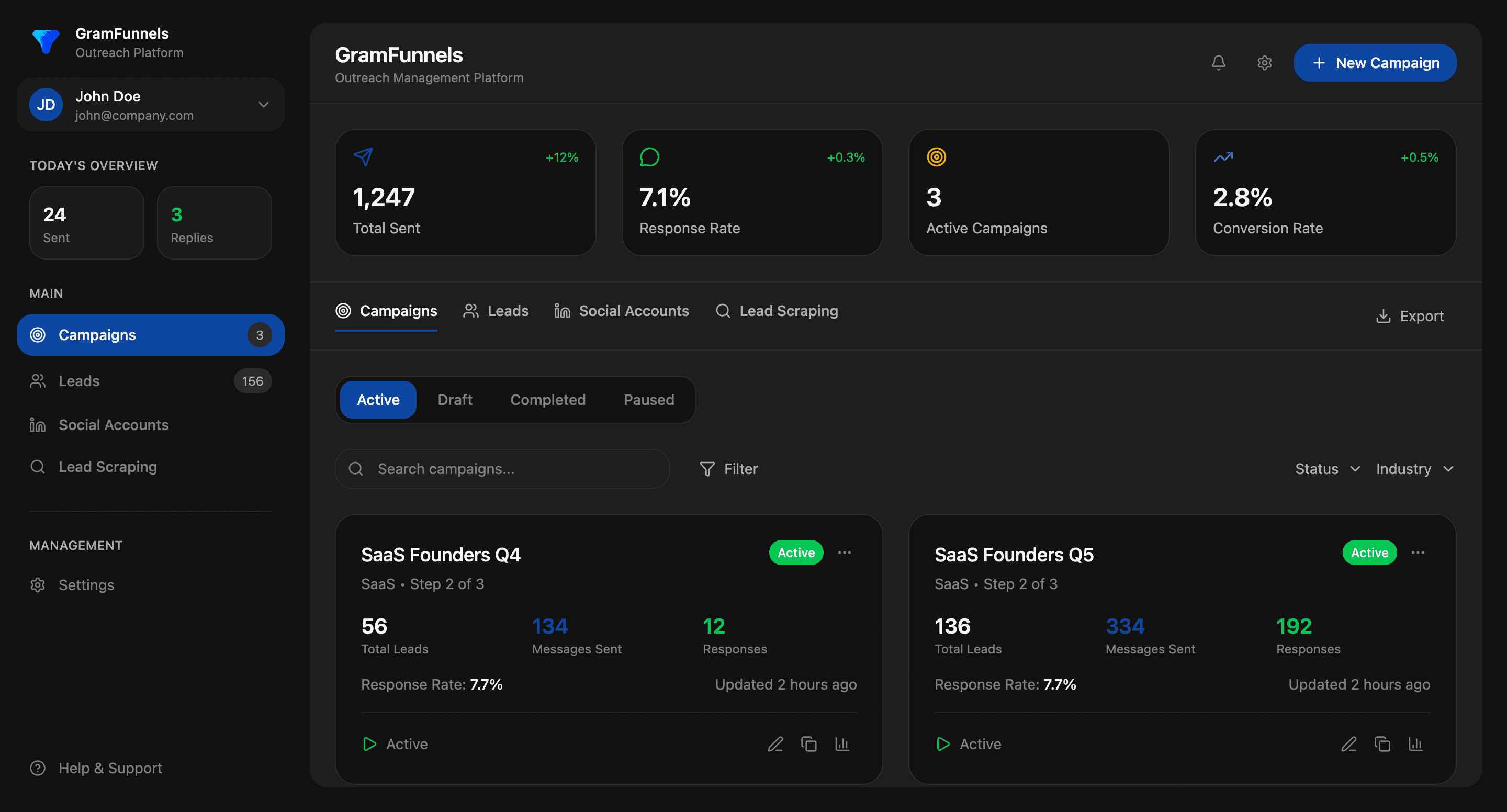Twitter API Limits: Complete Guide for Growth Teams in 2025
If you're running Twitter outreach campaigns or using automation tools to scale your sales efforts, you've probably hit a Twitter API limit at some point. And if you haven't, you will.
API rate limits are one of the most misunderstood constraints in social selling. Most growth teams think they're just arbitrary restrictions that get in the way. The reality is more nuanced: Twitter's API limits exist to protect the platform from abuse and maintain system stability. Understanding them isn't just about compliance-it's about building a scalable, sustainable outreach strategy that actually works.
In this guide, we'll break down exactly what Twitter API limits are, how they work, and the practical strategies you can use to scale your outreach without triggering account restrictions.
What Are Twitter API Limits?
Twitter API limits are rate restrictions that control how many requests your application or tool can make to Twitter's servers within a specific time window. Think of it like a speed limit for your outreach engine.
There are several types of API limits on Twitter:
- Rate limits: Maximum number of API calls per 15-minute window
- Connection limits: Maximum simultaneous connections from a single IP address
- Action limits: Maximum number of direct messages, follows, unfollows, or likes per day
- Endpoint-specific limits: Different limits apply to different API endpoints (DM sending, user lookup, search, etc.)
For most outreach teams using Twitter automation, the most relevant limits are around direct messaging, user lookup, and search functionality. These are the core activities that power lead generation and cold outreach.
Key Twitter API Limits You Need to Know
Here are the most important API limits that affect growth and outreach teams:
Direct Message Limits
Direct messaging is the primary channel for cold outreach on Twitter, which means DM rate limits are critical to understand.
- Basic accounts: Limited to approximately 500 DMs per day
- Elevated/Pro accounts: Higher limits (exact numbers vary based on account age, following, and Twitter Blue status)
- Per-recipient limits: You can't spam the same user with multiple DMs rapidly
- New account limitations: Newly created accounts face even stricter restrictions during the first 30-90 days
These limits reset on a rolling 24-hour basis, not at midnight UTC. That's an important distinction for planning your outreach cadence.
Search and User Lookup Limits
For lead generation, you need to search for prospects and pull user data. These operations are also rate-limited:
- Search endpoint: Approximately 300-450 requests per 15-minute window, depending on account tier
- User lookup endpoint: Around 300 requests per 15-minute window
- Timeline endpoint: 180 requests per 15-minute window for basic accounts
If you're building custom lead lists or doing keyword-based prospecting, these limits will shape how you architect your workflow.
Follow/Unfollow Limits
While less critical for pure outreach, follow/unfollow actions are also limited:
- Daily follow limit: 400-600 follows per day for most accounts
- Unfollow limit: 400-600 unfollows per day
- Follow ratio limits: Twitter enforces ratio constraints (you can't follow significantly more people than follow you back)
Why Does Twitter Enforce These Limits?
Understanding the "why" behind API limits helps you work with them instead of against them.
Twitter enforces API limits for several reasons:
Platform stability: Billions of requests hitting Twitter's servers every minute. Without rate limits, bad actors could overload the system and cause outages for everyone.
Spam prevention: Aggressive automation and spam bots are a constant threat. Rate limits make it significantly harder to scale spam campaigns to massive volumes.
Fair access: Rate limits ensure that no single user or application monopolizes Twitter's infrastructure, so legitimate users still get access.
User experience protection: Without limits, users could theoretically be flooded with spam DMs or followed by hundreds of bots per day, degrading the platform experience.
From a growth team perspective, the key insight is this: staying well within API limits isn't just about avoiding account suspension-it's about signaling to Twitter that you're a legitimate user, not a spammer. Accounts that operate responsibly tend to get higher quality performance and fewer restrictions over time.
How to Work Within Twitter API Limits Effectively
Now that you understand what the limits are, here's how to actually scale your outreach without triggering restrictions.
Implement Smart Throttling and Spacing
Throttling is the practice of deliberately spreading out your API calls and actions to stay safely under limits. Instead of sending 500 DMs as fast as possible, spread them throughout the day.
For example:
- Instead of 500 DMs in 30 minutes: send 50 DMs per hour, spread across the day
- Instead of 600 follows in bulk: space follows 10-15 minutes apart
- Instead of running searches back-to-back: add 5-10 second delays between requests
This approach accomplishes two things: it keeps you under rate limits, and it makes your activity pattern look more natural and human-like to Twitter's abuse detection systems. For a deeper dive on this topic, see our guide on DM Messaging Structure and Throttling Strategies.
Use Multiple Accounts Strategically
If you have a larger team or operation, distributing activity across multiple accounts effectively multiplies your throughput while staying under per-account limits.
However, there's a critical caveat: Twitter actively monitors for coordinated inauthentic behavior. Accounts that appear to be operating together for spam purposes will be flagged. To run multi-account outreach safely, each account should:
- Have a separate, unique IP address (or use proxy rotation to simulate this)
- Operate with different activity patterns and timing
- Have genuine content and engagement history
- Not send identical messages across accounts
For a complete playbook on this, check out our guide to Team Operations: Running Multi-Account Outreach Safely.
Batch and Queue Operations Intelligently
Rather than making API calls in real-time, batch them and queue them for staggered execution. Here's how:
- Build your prospect list: Use search and user lookup to compile your target list
- Queue the DMs: Create a queue of messages to send, but don't send them all immediately
- Stagger delivery: Release messages gradually throughout the day based on your rate limit budget
- Monitor and adjust: Track responses and adjust throttling if you get rate limit warnings
Good automation tools handle this queuing intelligently, respecting both rate limits and natural human behavior patterns.
Monitor Rate Limit Status
Most API calls to Twitter include rate limit information in the response headers. Monitoring these tells you exactly how many requests you have left before hitting the limit.
When you see rate limit headroom getting low, it's time to pause and wait for the window to reset rather than pushing through and hitting the hard limit.
Some signs you're approaching limits:
- Increasing delays in API responses
- Error messages mentioning "rate limit exceeded"
- Messages not delivering with their usual latency
- Search results becoming less responsive
Segment Your Audience and Prioritize
With limited daily capacity, focus your outreach on the highest-probability prospects first.
Instead of running outreach to a 10,000-person list (which would take weeks to get through with rate limits), segment into tiers:
- Tier 1 (hot prospects): 200 people matching your ideal profile-prioritize these
- Tier 2 (warm prospects): 500 people with good signals-secondary focus
- Tier 3 (exploratory): 2,000 people with some fit-backlog for later
This approach keeps you under rate limits while maximizing the ROI of each API call. For more on audience segmentation and targeting, see our Twitter Lead Generation Guide.
What Happens When You Hit API Limits?
If you push too hard and hit hard rate limits, here's what typically happens:
Short-term (minutes to hours): You'll get rate limit error responses (HTTP 429 status code). Your API calls will be rejected until the 15-minute window resets.
Medium-term (hours to days): If you keep hammering the API, Twitter's abuse detection systems will flag your account. You might see temporary blocks on specific actions (DMs, follows, etc.) or get prompted to verify your account.
Long-term (repeated violations): Persistent rate limit abuse can result in permanent API access revocation or full account suspension.
The good news: rate limit errors are not immediately a sign of trouble. Getting rate limited occasionally is normal. It's the repeated, sustained abuse that triggers account actions.
For more on account safety and what to do if you get flagged, see X Automation Safety: How to Protect Your Account While Scaling Outreach.
Best Practices for Staying Compliant
Here are the core principles that separate successful, sustainable outreach from campaigns that get shut down:
Stay 20-30% Below Stated Limits
If the limit is 500 DMs per day, keep your target at 350-400. This buffer protects you from edge cases and keeps you in the "clearly legitimate" zone rather than pushing the boundary.
Mix Automation with Manual Activity
Accounts that combine automated outreach with genuine manual engagement (likes, comments, retweets) look more authentic and attract less scrutiny from abuse systems.
Maintain Realistic Engagement Patterns
Humans don't send 500 DMs in 10 minutes. They don't follow 600 people at exactly the same 30-second interval. Use randomized delays and variable patterns to mimic realistic behavior.
Build Account History Before Aggressive Outreach
New accounts face stricter limits and more scrutiny. If possible, establish a 2-4 week history of normal use before launching large-scale outreach campaigns.
Respond to Twitter's Signals
If Twitter prompts you to verify your account, do it immediately. If you get a warning about unusual activity, pull back your automation volume. Ignoring these signals is what leads to account suspension.
Scaling Responsibly: The Path Forward
The teams that build the most successful Twitter outreach operations aren't the ones pushing limits to their absolute maximum-they're the ones that understand the constraints and build within them.
Here's the reality: one account sending 400 high-quality DMs per day with thoughtful personalization will outperform 10 accounts each sending 500 low-quality, generic messages. Quality and sustainability always win over volume and risk.
If you need to scale beyond what a single account can deliver under API limits, the answer is better processes, better targeting, and better messaging-not pushing harder on a single account and hoping you don't get caught.
For a complete framework on this, check out our guide to Growth Strategy for X Automation: Scale Safely Without Getting Banned.
Takeaway: Work With Limits, Not Against Them
Twitter API limits aren't your enemy. They're constraints that, when understood and respected, actually help you build better, more sustainable growth campaigns.
Remember:
- Understand the specific limits that affect your outreach (DM limits, search limits, follow limits)
- Implement smart throttling to spread activity naturally throughout the day
- Use multiple accounts strategically, but carefully
- Monitor your rate limit status and stay comfortably below hard limits
- Prioritize quality over volume and sustainability over speed
When you build your strategy with these principles in mind, you'll not only avoid account restrictions-you'll build a more scalable, profitable outreach engine that actually converts.