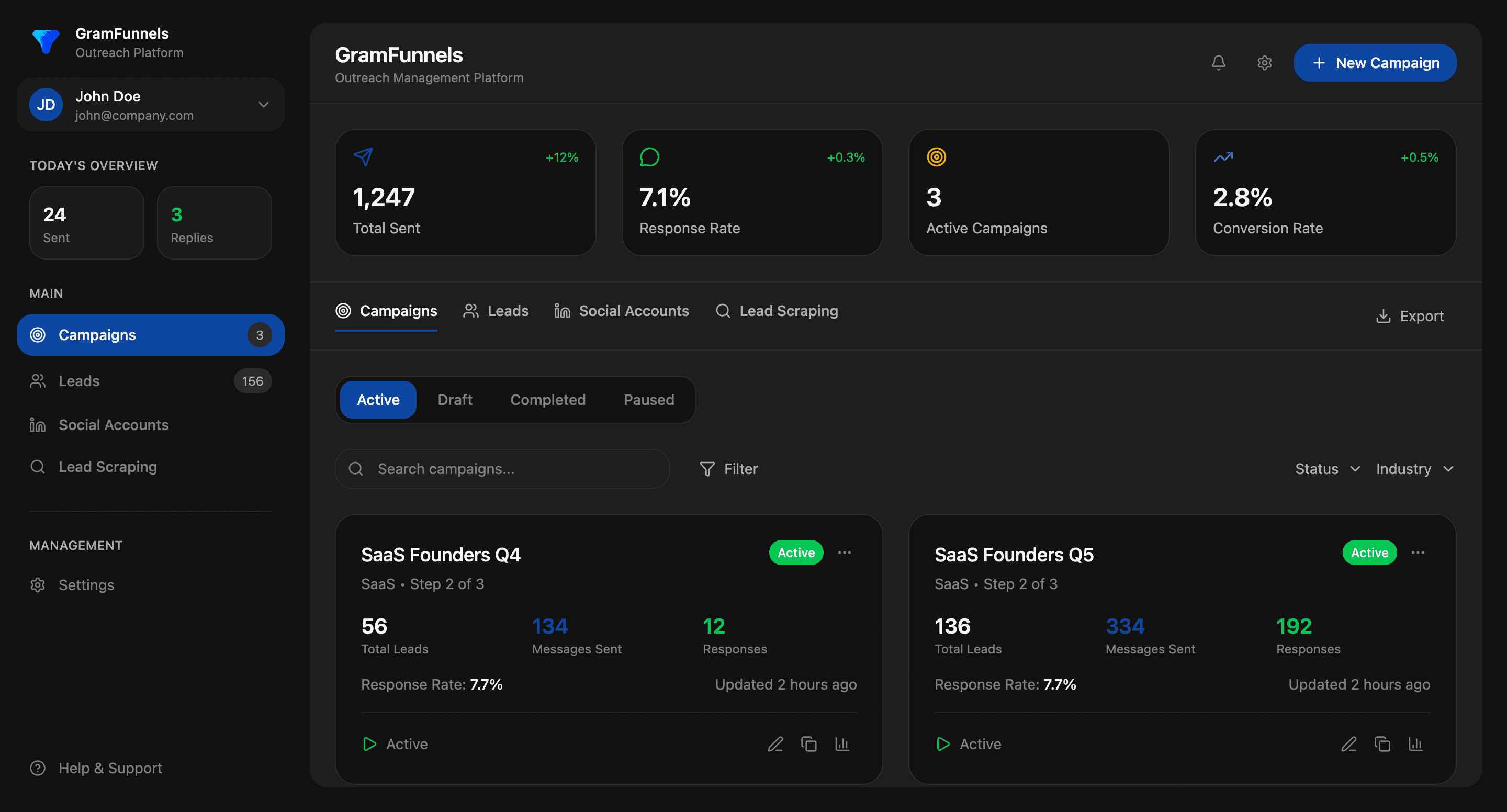Direct message automation has become essential for modern sales teams looking to scale outreach on X without hiring armies of SDRs. But not all DM automation tools are created equal-and choosing the wrong one can damage your account or worse, violate platform policies.
In this guide, we'll break down what makes the best DM automation solution, compare top tools in the category, and show you how to implement trigger-based workflows that actually convert.
What Is DM Automation and Why It Matters
DM automation uses software to send personalized direct messages on X at scale. Unlike traditional email marketing or cold calling, X DMs land in your prospect's inbox-not a spam folder-making them one of the highest-conversion outreach channels available.
The best DM automation tools don't just send messages faster. They:
- Trigger messages based on specific actions: Someone follows your account? Automatic welcome DM. Engages with your content? Auto-send a relevant offer. Form submission? Instant lead response.
- Personalize at scale: Dynamic fields, account research, and AI-powered copywriting make each message feel 1-to-1.
- Protect your account: Built-in throttling, rate limiting, and compliance safeguards keep you within X's API limits.
- Integrate with your CRM: Responses automatically log conversations, advancing prospects through your pipeline.
- Provide analytics: Track reply rates, conversion metrics, and optimize cadences over time.
According to recent data, teams using DM automation on X see average reply rates between 8-15%, compared to 1-3% for traditional cold email. That's 5-10x improvement.
Key Features of the Best DM Automation Tools
Not all automation tools are equal. Here's what separates the best from the rest:
1. Trigger-Based Workflows
The best DM automation doesn't require manual intervention. Instead, it responds to events:
- Follow triggers: Auto-send a welcome message when someone follows your account
- Engagement triggers: Detect when prospects like, retweet, or reply to your content, then send a contextual DM
- Form submission triggers: When someone fills out a landing page form, automatically DM them on X
- CRM event triggers: Someone added to your lead list? A specific tag applied? Send them a targeted DM sequence
These workflows save hours every week and ensure prospects hear from you at the perfect moment-when they're most engaged.
2. Personalization at Scale
Generic, templated DMs get ignored or reported. The best tools use:
- Dynamic variables: {{firstName}}, {{companyName}}, {{recentTweet}} to customize each message
- AI-powered copywriting: Systems that analyze prospect profiles and write unique openers for each person
- Account research integration: Pull real-time data on prospects' companies, roles, and interests to inform messaging
3. Safety & Compliance
X has strict rate limits. Send too many DMs too fast, and you'll get temporarily suspended or shadow-banned. The best tools include:
- Automatic throttling: Spreads sends throughout the day to avoid triggering rate limits
- Proxy infrastructure: Distributes sends across multiple accounts to reduce account risk
- Compliance monitoring: Alerts you if you're approaching API limits or violating policies
4. CRM Integration
Your automation shouldn't exist in isolation. Top-tier tools sync with:
- HubSpot, Salesforce, Pipedrive, and other major CRMs
- Automatically log X conversations as CRM activities
- Advance prospects through your pipeline based on DM engagement
- Pull CRM data to personalize DMs
5. Analytics & Optimization
Data drives improvement. The best tools provide:
- Reply rate tracking by message, sequence, and segment
- Conversion attribution: Which DM sequences drive the most qualified deals?
- A/B testing: Compare open rates, reply rates, and conversion across different message versions
- Funnel analysis: See where prospects drop off and optimize accordingly
Comparing Top DM Automation Solutions
Several tools dominate the X DM automation space. Here's how they stack up:
GramFunnels
GramFunnels specializes in X DM automation with a focus on trigger-based workflows and done-for-you service. Key strengths:
- Keyword-targeted lead generation: Find prospects searching for specific keywords on X, then auto-send relevant DMs
- AI-powered outreach: Let the platform research accounts and write personalized DMs automatically
- Done-for-you service: If you don't want to manage campaigns yourself, their team handles it for you
- Multi-account management: Scale safely across multiple X accounts with built-in safety protocols
- Flexible pricing with a free trial: Test the platform risk-free before committing
Best for: Agencies, B2B SaaS companies, and sales teams wanting hands-off automation with maximum scale.
Drippi
Another X-focused automation platform known for sender reliability. Strengths include multi-account support and strong delivery rates, though pricing can be higher for agencies managing multiple accounts.
Other Contenders
Many tools claim to do "all-in-one" social media automation, but most focus on Instagram scheduling or LinkedIn content distribution. For X DM automation specifically, options are limited-which is why specialized platforms matter.
How to Set Up Trigger-Based DM Workflows
Here's a step-by-step approach to building high-converting trigger-based sequences:
Step 1: Define Your Triggers
What action should prompt a DM? Common examples:
- Follow-back trigger: "If someone follows me, send welcome message within 2 hours"
- Engagement trigger: "If someone likes my tweet about [topic], send relevant offer"
- Lead list trigger: "If someone is added to my CRM with tag 'MQL', send intro sequence"
- Form trigger: "If someone submits webinar signup form, confirm via X DM"
Step 2: Write Your Message Sequence
Most trigger campaigns use 3-5 message sequences:
- Message 1 (Hook): Why are you reaching out? What's in it for them? Max 280 characters, conversational tone.
- Message 2 (Value): Share a specific benefit, case study, or resource (sent 12-24 hours later)
- Message 3 (Social Proof): Share a testimonial or result (sent 2-3 days later)
- Message 4 (Urgency): Limited-time offer or call-to-action (sent 5-7 days later)
- Message 5 (Breakup): "Looks like you're not interested, but here's a resource" (sent 10-14 days later)
Step 3: Personalize with Dynamic Variables
Use your tool's variable system to customize each message:
- {{firstName}} - pulls prospect's first name
- {{recentTweet}} - includes their last public tweet
- {{companyName}} - references their employer
- {{industry}} - personalizes by industry
Example: "Hey {{firstName}}, saw your tweet about {{recentTopic}}-totally agree. We helped {{similarCompany}} solve this with..."
Step 4: Set Throttling & Safety Parameters
Configure your automation tool to:
- Send max 50-100 DMs per day per account (varies by account age/history)
- Space sends 1-5 minutes apart
- Pause if you hit X rate limit warnings
- Use proxy infrastructure if managing multiple accounts
Step 5: Monitor & Optimize
Track these metrics weekly:
- Reply rate (target: 8-15%)
- Response time (how quickly people reply)
- Conversion rate (replies → calls/demos → deals)
- Unsubscribe rate (keep below 5%)
If reply rates drop below 5%, pause and test new message copy or targeting criteria.
Best Practices for Safe, Compliant Automation
The biggest mistake teams make is automating too aggressively and getting suspended. Here's how to scale safely:
Warm Up New Accounts
If you've just created an X account or haven't used DM automation before, don't start by blasting 500 messages. Instead:
- Days 1-7: Send 10-20 manual, personalized DMs
- Days 8-14: Increase to 30-50 automated DMs with high-personalization templates
- Days 15+: Scale to your target volume once account shows engagement history
Use Soft Filters
Don't message everyone. Target prospects by:
- Account age (minimum 6 months old)
- Follower count (quality over vanity metrics)
- Engagement rate (active accounts only)
- Keyword relevance (they've tweeted about your solution)
Respect Platform Limits
X's API documentation specifies rate limits. The best automation tools respect these by default, but verify yours does:
- Max 500 DM sends per day across all accounts is industry guidance (conservative)
- Never send more than 50-100 per account per day
- Spread sends throughout business hours (9am-5pm local time)
Monitor Your Account Health
Check weekly for warning signs:
- Sudden drops in engagement or impressions
- Increase in follower complaints or blocks
- API errors or rate limit warnings
- Changes in DM delivery rates
If you see red flags, pause automation immediately and reach out to X Support.
Common DM Automation Mistakes to Avoid
Even with the best tool, poor strategy leads to failure. Avoid these pitfalls:
1. Messaging Without Segmentation
Mistake: Sending the same message to everyone.
Fix: Create audience segments by industry, role, company size, and interests. Write specific copy for each segment.
2. Overly Salesy First Messages
Mistake: "Check out our amazing software-schedule a demo!" in your first DM.
Fix: Lead with curiosity, value, or common ground. Save the ask for message 3-4.
3. Ignoring Unsubscribe Requests
Mistake: Continuing to message people who said "not interested."
Fix: Implement an unsubscribe variable and always respect opt-outs immediately.
4. Not Testing Copy Variations
Mistake: Running the same message for months.
Fix: A/B test 2-3 openers weekly. Track which get highest reply rates and double down on winners.
5. Automating Before You've Validated Manual Success
Mistake: Building a system to automate a process that doesn't work anyway.
Fix: Send 100 manual, personalized DMs first. Validate you can get 8%+ reply rate. Then automate.
Real-World Example: B2B SaaS Campaign
Here's how a B2B SaaS company scaled from 0 to 50 qualified leads per month using DM automation:
Company: B2B analytics platform (Series A startup)
Goal: Generate 50 qualified leads/month for enterprise sales team
Approach:
- Trigger: Follow-back sequence when finance leaders follow their account
- Targeting: Filter for accounts with 5K+ followers, VP/CFO/Controller in bio, tweeted about "financial reporting" in past 30 days
- Sequence: 5-message sequence over 14 days
- Message 1: "Hey [Name], thanks for the follow. Saw your post on [topic]-totally aligned with how we're thinking about this."
- Message 2 (Day 2): Share a case study of similar company's result
- Message 3 (Day 4): Share a data point or research finding relevant to their industry
- Message 4 (Day 7): "Quick question: Are you evaluating solutions for [use case]?"
- Message 5 (Day 14): "No pressure if not a fit, but here's a resource on [related topic] I thought useful"
Results:
- 12% reply rate (60 replies from ~500 DMs per month)
- 25% of replies converted to sales calls
- 50 qualified leads per month at ~$40 CAC (vs. $200-500 for PPC)
The Future of DM Automation
DM automation is evolving fast. Watch for these trends:
- AI-powered prospecting: Tools will automatically research accounts and write uniquely personalized copy for each recipient
- Stricter rate limits: X may tighten DM API limits, making safety and compliance more critical
- Advanced targeting: Combining X data with external enrichment (LinkedIn, company databases) for hyper-precise segmentation
- Unified social selling: Integration across X, LinkedIn, and emerging platforms to manage outreach from one dashboard
Conclusion
The best DM automation isn't about sending more messages-it's about sending the right message to the right person at the right time. By implementing trigger-based workflows, personalizing at scale, and respecting platform limits, modern sales teams can generate high-quality leads without hiring armies of SDRs.
Start by validating your messaging strategy manually. Once you've proven a 8%+ reply rate, then scale with automation. Choose a tool like GramFunnels that prioritizes safety, personalization, and compliance. And remember: automation amplifies what works-and what doesn't. Make sure your fundamentals are solid before you scale.
Ready to implement trigger-based DM workflows? Start with a free trial and test your ideal customer profile before committing to larger campaigns.