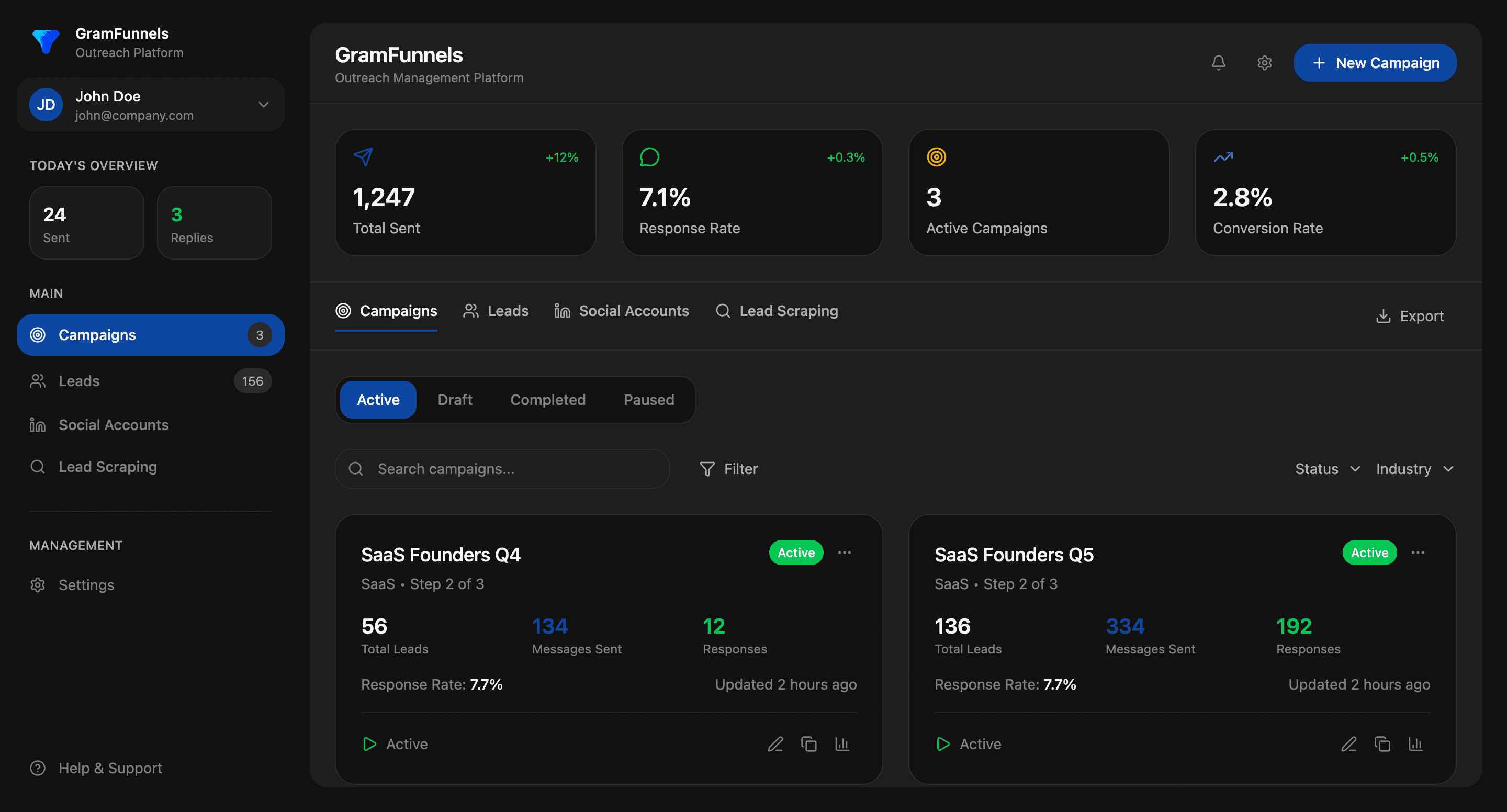Running a multi-account outreach operation is one of the most effective ways to scale lead generation and sales efforts on X. But it's also one of the riskiest if you don't implement proper team operations protocols.
Account suspensions, rate limits, and compliance violations can derail entire campaigns. When you're managing multiple accounts across a team, the stakes get higher-one person's mistake can affect everyone.
This guide covers everything you need to know about running safe, compliant, and efficient multi-account outreach operations.
Understanding Multi-Account Team Operations
Multi-account team operations refers to the coordinated management of multiple X accounts by a team for lead generation and sales outreach. This might include:
- Multiple founder/employee accounts sending DMs
- Brand accounts used alongside personal accounts
- Regional or niche-specific accounts targeting different audiences
- Testing accounts for campaign optimization
The key difference between running a single account and managing multiple accounts is complexity. Each account has its own rate limits, authentication requirements, and compliance rules. When you multiply that by 5, 10, or 50 accounts, the operational burden grows exponentially.
According to X's platform documentation, each account has distinct API rate limits and action thresholds. Exceeding these limits-whether through manual actions or automation-triggers temporary blocks or permanent suspensions.
Critical Compliance and Safety Foundations
Before scaling to multiple accounts, you need ironclad compliance protocols. This isn't optional-it's the difference between sustainable growth and sudden account loss.
Platform Policy Adherence
X's automation policies are clear: automated behavior like DM sending is permitted only when providing value to recipients. Your outreach must:
- Provide genuine utility to the prospect
- Be personalized (not mass-templated spam)
- Respect user preferences and blocks
- Follow rate limits strictly
- Never impersonate or mislead
For multi-account operations, this means every account must maintain the same quality standards. You can't let one account become a spam farm just because it has multiple accounts behind it.
Account Verification and Authentication
Each account in your operation should be:
- Individually verified with unique, non-automated phone numbers or emails
- Humanized with profile pictures, bios, and posting history before outreach begins
- Aged appropriately (new accounts have stricter limits than established ones)
- Monitored separately for health metrics and warning signs
A common mistake is creating multiple accounts rapidly, all with similar names and identical bios. X's systems flag this as coordinated inauthentic behavior, risking suspension of the entire group.
For detailed compliance guidance, see our complete guide on Social Media Automation Compliance Updates for 2025.
Structuring Your Team Operations Architecture
Effective multi-account management requires a clear operational structure. Here's how to organize your team for success:
Role Definition and Access Control
Define specific roles with clear responsibilities:
- Outreach Manager: Oversees all campaign performance, strategy, and compliance across accounts
- Account Operators: Execute outreach using assigned accounts with strict guidelines
- Compliance Officer: Monitors all accounts for violations, rate limit issues, and policy adherence
- CRM Coordinator: Manages lead tracking, follow-ups, and data sync across systems
Each role should have documented permissions and responsibilities. For example, account operators should never have access to change automation rules or increase send rates without approval from the outreach manager.
Account Assignment Strategy
How you assign accounts to team members matters significantly. Common approaches:
- By niche/industry: Each team member manages accounts targeting specific verticals
- By geography: Separate accounts for different regions or time zones
- By persona: Different account types (founder vs. agency vs. freelancer) for different prospect segments
- By function: Testing accounts separate from production accounts
The hybrid approach often works best: assign by persona/niche, but maintain a small testing account pool for each team member to experiment with new messaging and targeting before rolling out to production accounts.
Tools and Infrastructure Setup
Your team needs integrated systems for multi-account management:
- Centralized dashboard: View all accounts' performance from one place
- Shared CRM or lead database: Prevent duplicate outreach across accounts
- Proxy infrastructure: Ensure each account has distinct IP associations for account safety
- Rate limiting and throttling controls: Automated safeguards to prevent rate limit violations
Platform integrations are crucial here. Learn how to set this up properly in our guide to CRM Integrations for X Outreach.
Managing Rate Limits and Account Safety
Rate limits are where most multi-account operations fail. Each X account has specific action limits per 15-minute window:
- New accounts have stricter limits (often 15-20 DMs per 15 minutes)
- Established accounts can send more, but exact limits are undisclosed
- Verified accounts sometimes get higher limits (though this isn't guaranteed)
- Limits reset on a rolling 15-minute basis, not all at once
When managing 10+ accounts, even small mistakes multiply. If each account exceeds its limit by just 5 DMs, that's 50 extra actions that could trigger warnings or blocks across your operation.
Implementing Throttling and Smart Sending
Throttling means intentionally slowing down your sending pace to stay well below rate limits. Instead of sending at maximum capacity:
- Conservative approach: Send 5-8 DMs per 15-minute window on new accounts
- Standard approach: Send 12-15 DMs per 15-minute window on aged accounts
- Aggressive approach: Only after proving account safety for 2+ weeks at standard pace
For teams, automation tools handle this automatically. You set the throttle level once, and the system ensures no account exceeds it. This is non-negotiable for multi-account operations.
See our complete guide on Throttling Settings: How to Send DMs Without Getting Blocked for specific configuration details.
Monitoring and Early Warning Systems
Your team needs real-time visibility into account health. Key metrics to monitor:
- DM blocks and failures per account per day
- Rate limit warnings or temporary blocks
- Reply rates and engagement (unusual drops signal problems)
- Follower changes and account activity
- Compliance violations or policy notices from X
Set up automated alerts: if any account gets more than 3 block errors in an hour, pause outreach and investigate. If reply rates drop 30% week-over-week on a previously healthy account, audit the messaging.
Campaign Coordination Across Multiple Accounts
Without coordination, multiple accounts can undermine each other or create duplicate outreach that annoys prospects.
Prospect Deduplication
Your shared CRM should prevent the same prospect from being messaged by multiple accounts. Best practice:
- All team members search the CRM before starting outreach
- New prospects are logged immediately (before sending DMs)
- The system automatically prevents duplicate outreach
- Weekly audits ensure no duplicates slipped through
A prospect receiving messages from 3 different accounts in your operation looks like spam-and it is. It also tanks your deliverability and reply rates.
Unified Messaging Framework
Different accounts don't need identical messages, but they should follow the same core framework. This means:
- Same hook: Opening line captures attention with a specific insight or value prop
- Same structure: Problem → solution → call-to-action (consistent across all accounts)
- Personalization layers: Each account adds context specific to their niche or angle
- Cadence consistency: All accounts follow the same follow-up sequence timing
For deep-dive guidance, check out DM Sequences and Cadence: The Complete Guide to High-Converting Outreach.
Campaign Calendar and Scheduling
With multiple accounts, you risk:
- Targeting overlap (sending to the same person twice in one week from different accounts)
- Market saturation (too many accounts reaching out to a niche simultaneously)
- Resource conflicts (team members not knowing what others are working on)
Solution: maintain a shared campaign calendar showing:
- Which account is targeting which segment this week
- Campaign start and end dates
- Expected volume and pace per account
- Who owns each campaign
This prevents chaos and ensures strategic coordination rather than accidental cannibalization.
Building a Data-Driven Feedback Loop
Multi-account operations generate tons of data. Use it strategically:
Weekly Performance Reviews
Every Monday morning, review:
- Volume metrics: DMs sent, replies received, blocks/errors per account
- Quality metrics: Reply rate, meeting rate, conversion rate
- Account health: Any warnings, rate limit issues, or engagement anomalies
- CRM sync: Are leads flowing properly to your sales team?
Identify top performers and underperformers. Ask: Why is Account A getting 18% reply rates while Account B gets 8%? Is it audience, messaging, targeting, or account age?
A/B Testing Protocol
With multiple accounts, you can test messaging at scale without risking your entire operation:
- Control group: 2-3 accounts running proven messaging
- Test group: 2-3 accounts testing new angles, hooks, or cadences
- Run time: Minimum 1-2 weeks of data before declaring a winner
- Winner escalation: Proven winners roll out across all accounts
This prevents the entire team from running ineffective messaging for months because nobody tested it properly.
Reply Rate Optimization
Different accounts will have different reply rates based on audience, message fit, and account age. Rather than viewing this as a problem, use it as a learning opportunity. See Reply Rate Optimization: 7 Strategies That Actually Work for specific tactics.
Scaling Operations: From 3 to 30 Accounts
Most teams start with 2-3 accounts and need to scale. Here's how to do it without losing control:
Phase 1: Foundation (3-5 accounts)
Build rock-solid processes first:
- Establish all compliance protocols
- Create standardized playbooks
- Set up CRM and automation infrastructure
- Train initial operators thoroughly
- Prove the business model works
Don't scale until this foundation is solid. It's tempting to quickly add accounts, but poor processes at small scale become disasters at scale.
Phase 2: Optimization (5-15 accounts)
Once proven:
- Add new accounts gradually (1-2 per week)
- Let each new account stabilize for 1-2 weeks before next addition
- Implement advanced monitoring and automation
- Begin structured A/B testing across segments
- Document everything (playbooks become critical)
Phase 3: Enterprise (15+ accounts)
At this scale:
- You need dedicated tools (not spreadsheets)
- Role specialization becomes necessary (not one person doing everything)
- Compliance and legal review becomes important
- Regular audits from outside parties recommended
- Consider working with an account safety specialist
For more on safety at scale, see X Automation Safety: How to Protect Your Account While Scaling Outreach.
Common Pitfalls and How to Avoid Them
Pitfall 1: Identical Account Fingerprints
Problem: Creating accounts with the same bio, profile picture, posting style, and target audience.
Impact: X flags this as coordinated inauthentic behavior; all accounts get suspended simultaneously.
Solution: Each account should be genuinely distinct-different personas, bios, posting styles, and audience focus.
Pitfall 2: Shared IP Addresses Without Proxy Infrastructure
Problem: All team members log into accounts from the same office IP address.
Impact: Multiple accounts from the same IP look suspicious; rate limits trigger faster; risk of mass suspension.
Solution: Use proxy infrastructure or VPNs so each account appears to come from different geographic locations. Document which account uses which proxy.
Pitfall 3: No Deduplication Process
Problem: Same prospect gets messaged by multiple accounts simultaneously.
Impact: Looks like spam; tanks reply rates; damages brand reputation; wastes resources.
Solution: Mandatory CRM lookup before outreach; automated duplicate prevention; weekly audits.
Pitfall 4: Inconsistent Rate Limiting
Problem: Some accounts throttled, others running at max speed without limits.
Impact: High-speed accounts trigger rate limits; suspensions cascade to entire operation if all accounts connected.
Solution: Uniform throttling rules applied automatically to all accounts; no manual exceptions.
Pitfall 5: Poor Handoff Between Team Members
Problem: Team member quits; nobody knows which accounts they were managing or what campaigns are active.
Impact: Campaigns run unmonitored; accounts neglected; compliance issues emerge; business continuity broken.
Solution: Detailed documentation for every account; shared access to key systems; onboarding/offboarding checklists.
Technology and Tools for Team Operations
Effective multi-account management requires tools that handle:
- Centralized account management: Manage all accounts from one dashboard
- Automated compliance enforcement: Rate limiting, throttling, and safety guardrails built-in
- CRM sync: Automatic lead flow to your sales system
- Team collaboration: Shared playbooks, campaign calendars, and performance dashboards
- Audit trails: See exactly what happened on each account and who did it
GramFunnels provides the infrastructure for safe multi-account operations, including done-for-you account management and proxy infrastructure to ensure each account maintains distinct identity and rate limits.
Documentation and Process Standard Operating Procedures
Document everything. At minimum, your team should have SOPs for:
- Account setup and verification process
- Outreach targeting and prospect research
- Message creation and personalization
- Sending and throttling procedures
- Monitoring and alert response
- Problem escalation and resolution
- CRM management and lead handoff
- Compliance audits and reviews
- Onboarding new team members
- Offboarding and account transition
This seems excessive, but when you're managing multiple accounts across a team, documentation prevents disasters and ensures consistency.
Measuring Success for Multi-Account Operations
Success isn't just about volume. Track:
- Account health: Zero suspensions, zero rate limit blocks per account per week
- Outreach metrics: DMs sent, reply rate, meeting rate
- Revenue metrics: Opportunities created, deals closed, revenue attributed
- Team efficiency: Time spent per lead, cost per meeting, cost per deal
- Compliance score: Zero policy violations, zero spam complaints
Dashboard these metrics weekly. If reply rates drop or blocks increase, pause and investigate immediately-don't wait for account suspensions.
Key Takeaways for Multi-Account Team Operations
Running multi-account outreach safely comes down to a few core principles:
- Compliance first: Every account must meet platform standards individually
- Clear structure: Defined roles, responsibilities, and escalation paths
- Automated safety: Rate limiting, throttling, and monitoring built into your process
- Unified strategy: Coordinated messaging, targeting, and campaign calendars prevent chaos
- Data-driven decisions: Weekly reviews and A/B testing guide optimization
- Documentation: SOPs ensure consistency and enable scaling
- Gradual scaling: Grow from 3 to 30 accounts methodically, not overnight
Multi-account outreach is powerful when done right. It multiplies your reach, enables faster learning, and creates redundancy if one account gets suspended (unlikely if you follow these protocols). But it requires discipline, systems, and constant vigilance.
Start small, master your processes, then scale confidently.