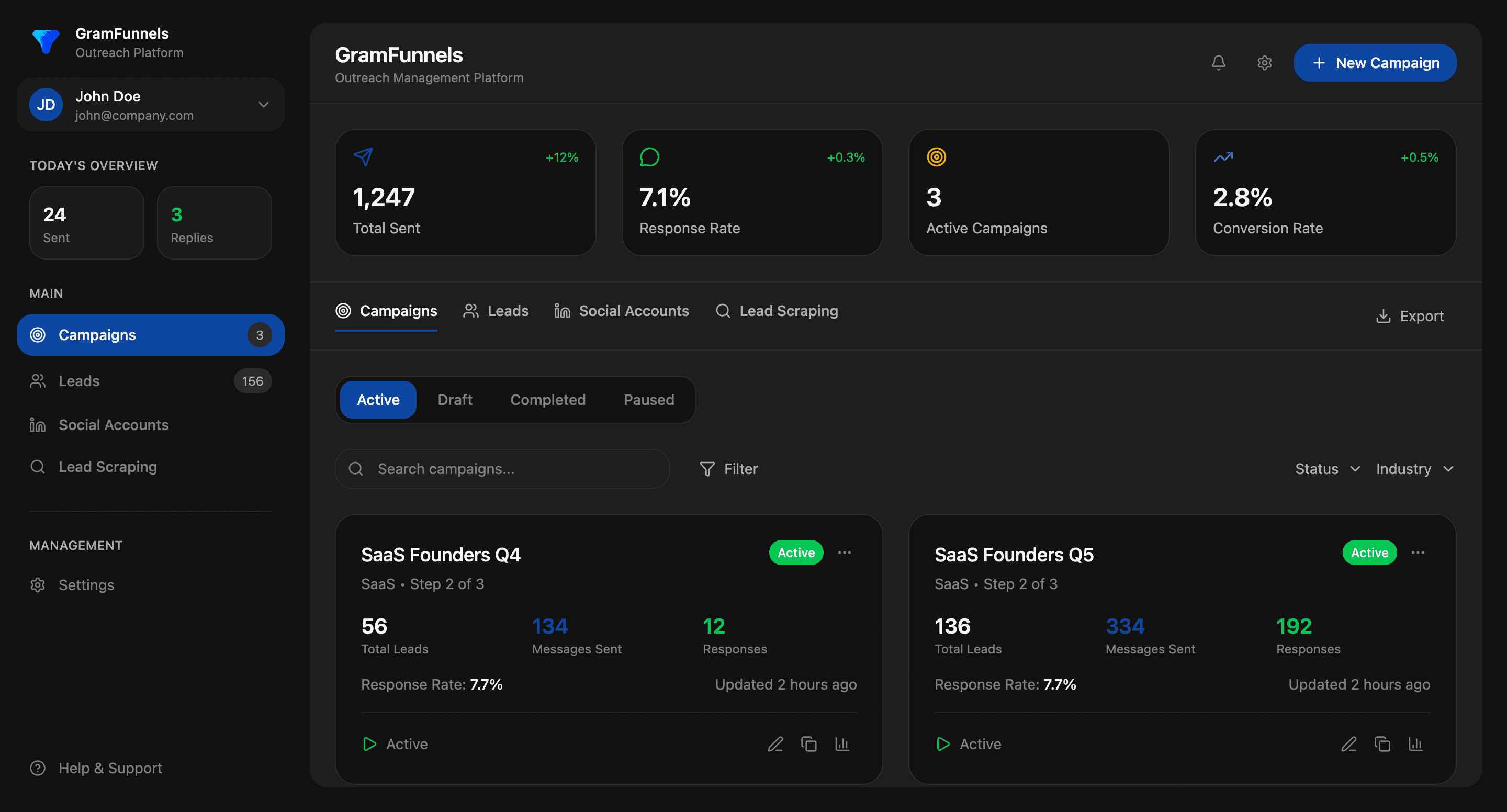When your X outreach tool lives in a silo, your sales team pays the price. Manual data entry wastes hours. Pipeline visibility disappears. You lose track of which prospects engaged with your cold messages. But when you integrate X outreach with your CRM, everything changes.
A properly configured CRM integration automates the entire flow: contacts sync from your CRM to your outreach tool, responses get logged automatically, and outcomes update your pipeline in real-time. No spreadsheets. No duplicate entry. No guessing which leads are hot.
This guide explains how CRM integrations work, why they matter for B2B sales teams, and how to implement them effectively on X (formerly Twitter).
What Are CRM Integrations and Why They Matter for X Outreach
A CRM integration connects your X outreach automation platform to your customer relationship management system (HubSpot, Pipedrive, Salesforce, Freshsales, etc.). This connection creates a two-way data flow:
- Contacts flow from CRM to X tool: Your prospect list syncs automatically, so you always reach the right people.
- Engagement data flows back to CRM: When someone responds to your X DM, that interaction logs in your CRM with timestamps and context.
- Outcomes update your pipeline: Campaign results (opened, replied, clicked, converted) sync to deal stages and custom fields.
- Duplicate prevention: Your system knows which prospects you've already contacted, preventing wasted outreach.
According to HubSpot's 2024 State of Sales report, sales teams using integrated CRM systems with automation platforms see 30% faster deal cycles and 40% higher reply rates compared to teams managing contacts manually.
For X outreach specifically, integrations matter because X is inherently real-time. When your CRM isn't connected, you're flying blind-prospects reply to your DMs, but that data sits in X, disconnected from your actual sales process. Integration closes that gap.
How CRM Integrations Work with X Outreach Automation
Understanding the mechanics helps you set up integrations that actually work for your team.
The Data Flow Model
Most X outreach integrations follow this pattern:
- Contact Sync: Your CRM serves as the source of truth. Contacts from a specific list or filtered view sync to your X outreach platform. This happens on a schedule (every hour, daily, etc.) or in real-time depending on your integration setup.
- Outreach Execution: Your X outreach tool sends DMs, follows, or likes based on your automation rules. These actions are logged in the tool's database.
- Response Capture: When a prospect responds to your DM, the tool captures the message, timestamp, and engagement metrics.
- Data Sync Back: Responses and outcomes flow back to your CRM. A new contact record is created if needed, or engagement data appends to an existing record.
- Pipeline Update: Based on the outcome (reply received, no response, unsubscribed, etc.), your CRM updates the contact's lifecycle stage or a custom "engagement" field.
Authentication and API Connections
CRM integrations use API (Application Programming Interface) connections to securely transfer data. When you authorize the integration, you're granting GramFunnels access to specific data fields in your CRM-typically contacts, email addresses, custom fields, and deal stages. The integration uses X API access and CRM API credentials to maintain a secure bridge between systems.
This approach ensures your data stays encrypted and your login credentials never leave your CRM.
Key Benefits of CRM Integrations for Sales Teams
Beyond convenience, integrations deliver measurable business outcomes:
Eliminate Manual Data Entry
Your sales team spends an average of 21% of their day on administrative tasks (according to the 2024 Salesforce State of Sales report). CRM integrations eliminate a huge chunk of that burden. Responses, engagement metrics, and outcomes sync automatically. Your SDRs spend time having conversations, not copy-pasting data.
Maintain Single Source of Truth
When your CRM and X outreach tool are integrated, your contact data stays synchronized. You avoid the nightmare scenario where one system shows 500 contacts and another shows 600-with no way to reconcile the difference. Integration ensures your entire team works from identical information.
Improve Deal Visibility
Managers get real-time visibility into which prospects engaged with X outreach and at what stage they sit in your pipeline. You can run reports like "Show me all contacts who replied to X DMs this week and their current deal value." This intelligence guides strategy and resource allocation.
Accelerate Sales Cycles
When responses appear immediately in your CRM, your sales team follows up faster. No delay between X engagement and CRM logging means your team can strike while the prospect is engaged. This speed compounds into measurably faster close times.
Enable Personalized Follow-Up Sequences
Integrations let you build smart workflows. For example: "If a prospect replies to my X DM, automatically add them to a high-touch email nurture sequence in our CRM." This conditional logic (powered by automation rules) creates sophisticated, multi-channel outreach without manual intervention.
Setting Up CRM Integrations: Step-by-Step Implementation
Here's how to properly implement a CRM integration with GramFunnels:
Step 1: Choose Your CRM and Confirm Compatibility
Popular CRMs that integrate with X outreach platforms include HubSpot, Pipedrive, Salesforce, Freshsales, and Close. Before you start, verify your CRM supports API connections and that GramFunnels supports your specific CRM version. Check GramFunnels' integration documentation or contact support to confirm.
Step 2: Generate API Credentials
In your CRM, generate API credentials or an access token. The exact process varies by platform:
- HubSpot: Go to Settings → Integrations → Private Apps. Create a new app and generate a private app token.
- Pipedrive: Settings → Personal Preferences → API. Generate your API token.
- Salesforce: Settings → Apps → App Manager → Create Connected App. Generate OAuth credentials.
Treat these credentials like passwords-never share them, and regenerate them if compromised.
Step 3: Authorize GramFunnels in Your CRM
In GramFunnels, navigate to Integrations → CRM. Select your CRM type (HubSpot, Pipedrive, etc.) and paste your API credentials. GramFunnels tests the connection and confirms access. This authorization tells your CRM that GramFunnels is a trusted application.
Step 4: Map Data Fields
Configure which data fields sync between systems. For example:
- CRM field "First Name" → GramFunnels field "First Name"
- CRM field "Email" → GramFunnels field "Email"
- CRM field "Company" → GramFunnels field "Company"
- CRM custom field "X Handle" → GramFunnels field "X Handle"
Proper field mapping ensures data lands in the right place and your team can access it without confusion.
Step 5: Define Sync Rules
Decide how and when data syncs. Common configurations include:
- One-way sync (CRM → GramFunnels): Contacts flow from your CRM to your X outreach tool. Useful if your CRM is the primary data source.
- Two-way sync: Contacts sync both directions, and responses/outcomes sync back from GramFunnels to your CRM. Most powerful for integrated workflows.
- Scheduled sync: Data syncs on a schedule (every hour, daily, etc.). Predictable and lightweight on your API limits.
- Real-time sync: Data syncs immediately when changes occur. More responsive but uses more API calls.
Start with scheduled, one-way sync (CRM to GramFunnels). Once you confirm it's working, upgrade to two-way if needed.
Step 6: Test with a Small Segment
Don't launch your full contact database on day one. Create a test list in your CRM (10-20 contacts) and sync only that list to GramFunnels. Verify that:
- Contacts appear correctly in GramFunnels
- Outreach executes without errors
- Responses log back in your CRM with the right metadata
- Pipeline stages update as expected
Once testing passes, expand to your full contact database.
HubSpot Integration: The Most Common Setup
HubSpot is the most popular CRM for B2B outreach, so let's walk through its specific integration flow:
HubSpot-Specific Configuration
In HubSpot: Create a custom field called "X Engagement Status." Use this field to track outcomes ("No Reply," "Replied," "Converted," etc.). Also create a list filtered by contact property (for example, "Sales Qualified Leads"). This list becomes your sync source.
In GramFunnels: Connect your HubSpot private app token, then select the list you created. Map fields so that HubSpot's "First Name," "Email," and "Company" fields match GramFunnels' corresponding fields. Set up automation rules (see below) to update "X Engagement Status" based on outcomes.
Example Automation Rule:
"When contact replies to X DM, update their X Engagement Status to 'Replied' and move them to the 'SQL - Engaged' list."
This rule creates immediate pipeline visibility. Your managers can filter HubSpot to see exactly which prospects engaged with your X outreach this week.
Building Smart Workflows in HubSpot
Once integration is live, use HubSpot workflows to orchestrate multi-channel follow-up:
- Workflow trigger: Contact added to "X Outreach - Week 1" list
- Workflow action: Wait 2 days
- Workflow action: Send personalized follow-up email
- Workflow conditional: If contact replied to X DM, enroll them in "High-Touch Nurture" workflow. Otherwise, enroll them in "Automated Nurture" workflow.
This approach creates differentiated follow-up based on actual engagement, dramatically improving conversion rates.
Automation Rules for CRM Syncing
Automation rules are the real power of CRM integrations. Rather than static connections, rules let you respond dynamically to engagement.
Common Automation Rule Patterns
Rule 1: Reply Detection → CRM Update
"If prospect replies to X DM, immediately update CRM contact record with engagement date and move to 'Engaged' stage."
Rule 2: No Response → Escalation
"If prospect doesn't reply after 3 touches across 7 days, add to 'Follow Up Later' list in CRM and assign to manager for phone outreach."
Rule 3: High-Value Engagement → Priority Flag
"If prospect who matches ICP criteria (company revenue > $10M) replies to X DM, flag their CRM record as priority and send Slack alert to assigned AE."
Rule 4: Multi-Platform Coordination
"If prospect replies on X, check if they've engaged with our email in the last 30 days. If not, automatically send intro email with key case study link."
To learn more about setting up these rules, see our guide on automation rules for CRM syncing and lead management.
Common CRM Integration Mistakes to Avoid
Mistake 1: Syncing Too Much Data
Teams sometimes attempt to sync every field from their CRM into GramFunnels. This creates bloat and API overhead. Sync only essential fields: name, email, company, phone, and any 2-3 custom fields that segment your audience. Everything else can live in your CRM.
Mistake 2: No Field Mapping Documentation
When your team doesn't document which CRM fields map to which GramFunnels fields, confusion erupts. Create a simple spreadsheet documenting all mappings. Share it with your team and update it whenever you add fields.
Mistake 3: Unmonitored Real-Time Syncing
Real-time sync sounds great but can overwhelm your API limits, especially on large contact lists. Start with scheduled syncing (every 4 hours). Only move to real-time if your contact volume is small (under 1,000 active contacts) and your API plan supports it.
Mistake 4: Ignoring Duplicate Prevention
If your CRM and GramFunnels both have contacts named "John Smith at Acme Corp," you could end up reaching the same person twice. Configure your integration to use email address as the unique identifier, preventing duplicates.
Mistake 3: Not Testing Outcomes
Set up integration, launch outreach, then forget to verify that responses actually flow back to your CRM. A month later, you discover outcome data never synced. Test the full cycle before scaling.
Measuring CRM Integration Impact
Once your integration is live, track these metrics:
Data Sync Accuracy
Metric: Percentage of contacts successfully synced without errors.
Target: 99%+ (occasional errors are normal; wholesale failures indicate configuration problems)
Response Logging Latency
Metric: Time between prospect replying on X and response appearing in CRM.
Target: Under 5 minutes with scheduled sync; under 1 minute with real-time sync.
Pipeline Velocity
Metric: Average days from first X outreach to closed deal.
Before integration: Baseline measurement (typically 45-90 days)
After integration: Track improvement (typical improvement: 15-25% faster)
Manual Data Entry Time Saved
Metric: Hours per week your team previously spent logging X engagement into CRM.
Before integration: Survey your team (typical answer: 5-10 hours/week for small teams)
After integration: That time is now reallocated to selling.
Follow-Up Response Rate
Metric: Reply rate on follow-up messages after X engagement.
Before integration: Baseline (typical: 8-12%)
After integration: Track improvement (typical improvement: 20-30% higher because follow-ups are faster and more personalized)
Best Practices for CRM Integration Success
Practice 1: Document Your Integration
Create a one-page guide for your team explaining: what data syncs, when it syncs, what fields map to what, and who to contact if problems arise. This prevents confusion and speeds up onboarding new team members.
Practice 2: Set Integration Sync Schedules During Off-Peak Hours
If you're syncing large volumes, schedule syncs during your company's off-hours (e.g., 2 AM) to avoid API rate-limit conflicts with normal CRM usage.
Practice 3: Monitor API Usage
Most CRMs and X limit API calls. Monitor your usage to ensure you're not hitting limits. If you are, optimize by reducing sync frequency or field volume.
Practice 4: Create a CRM Field for X Outreach Context
Add a field called "X Outreach Campaign" in your CRM. Every synced contact gets tagged with which campaign they belong to (e.g., "Q1 Founder Outreach," "Event Followup," etc.). This enables granular reporting and workflow logic.
Practice 5: Regularly Audit Sync Quality
Monthly, pull a random sample of 20-30 contacts that synced via integration. Verify they have the correct data in both systems. This catches silent failures before they compound.
Next Steps: Combining Integrations with Outreach Strategy
CRM integrations are a foundational piece of your X outreach system, but they're not enough on their own. To maximize results, combine integration setup with:
Proven cold DM frameworks: Learn the messaging structures that generate replies. Read our guide on cold DM frameworks to understand which conversation starters actually work.
DM sequences and cadence: Timing matters as much as targeting. Discover optimal spacing between messages in our complete guide to DM sequences and cadence.
Safety and compliance: Automation at scale requires careful account management. Learn how to protect your accounts in our guide on account safety in X outreach tools.
Integrations unlock the data layer. But your message, cadence, and account health determine actual conversions.
Conclusion
CRM integrations transform X outreach from a disconnected channel into a core part of your revenue operations. They eliminate manual data entry, provide real-time pipeline visibility, and enable workflows that nurture engaged prospects automatically.
The implementation process-API credentials, field mapping, automation rules-is straightforward. The payoff is significant: teams see 30% faster deal cycles and 40% higher reply rates when integrations work properly.
Start small (test with 10 contacts), document everything, monitor sync quality, and layer automation rules on top. Within weeks, you'll have a system where X outreach data flows seamlessly into your CRM, your sales team gets faster feedback, and your deals move faster through the pipeline.
Your integration is the foundation. Your outreach quality, cadence, and account safety determine whether that foundation actually converts. Combine all three, and you have a repeatable, scalable X outreach engine.