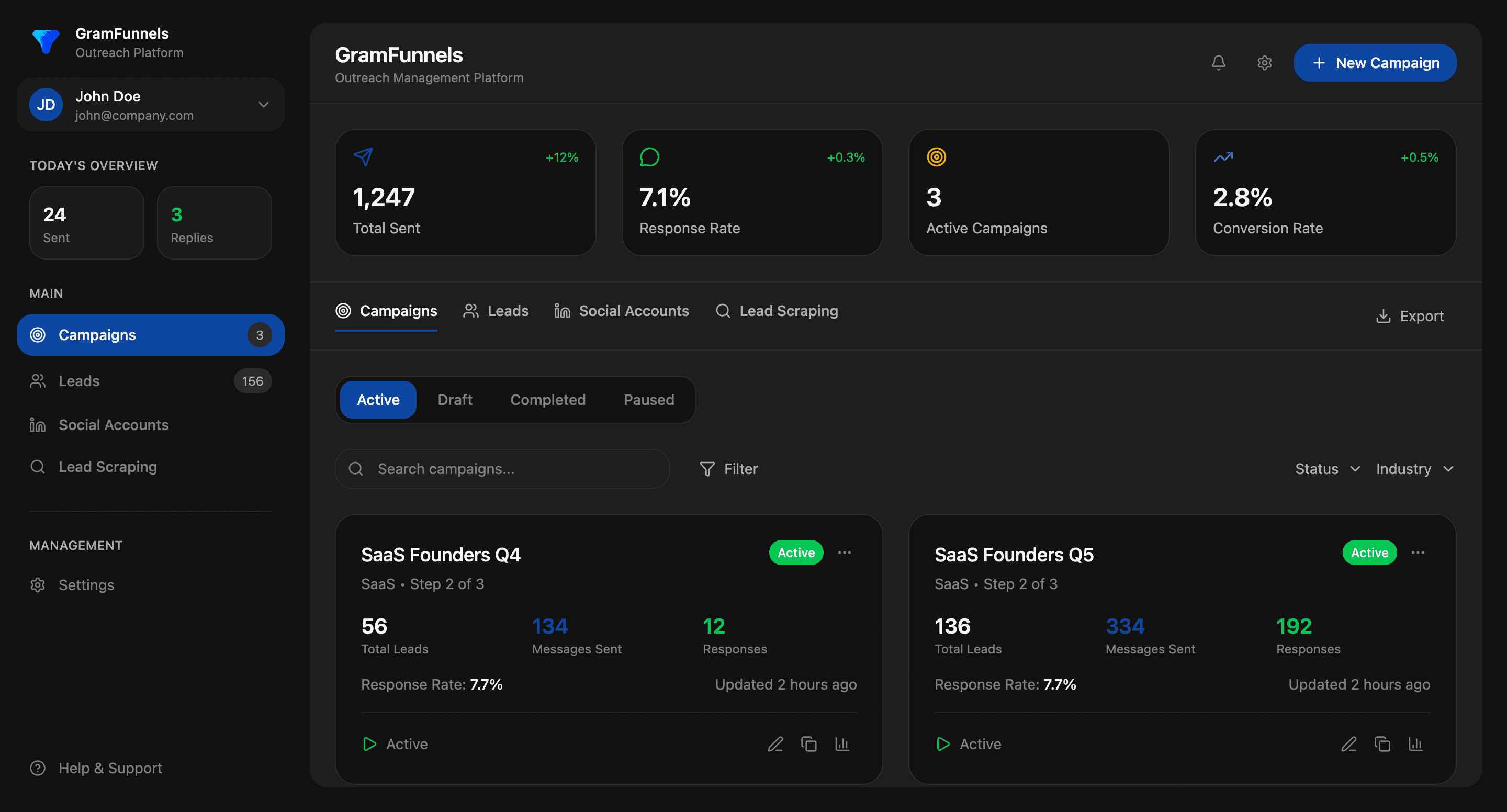CRM Integrations: Connect X Outreach to Your Sales Stack
Your sales team is drowning in manual data entry. Messages are being sent on X, but contact information isn't making it into your CRM. Deal stages are forgotten. Follow-ups fall through the cracks.
This is where CRM integrations solve the problem.
By connecting X outreach automation to your CRM, you create a unified system where every interaction flows seamlessly from social media into your sales pipeline. Leads are captured automatically. Conversation outcomes are logged. Deal stages update in real-time. Your team stays aligned on customer journey without manual syncing.
In this guide, we'll show you exactly how to set up CRM integrations with X outreach tools, optimize your lead flow, and build a sales stack that actually works together.
What Are CRM Integrations for X Outreach?
A CRM integration for X outreach is a bridge between your social media automation tool and your customer relationship management system. Instead of managing leads in separate tools, the integration creates a two-way flow of data:
- Leads flow in: New prospects discovered on X are automatically added to your CRM with enriched data
- Stages sync: Conversation outcomes (interested, qualified, demo scheduled) update contact fields automatically
- Outcomes recorded: Whether a message was sent, replied to, or ignored is logged in your CRM record
- Historical context: Your sales team sees the exact X conversation history when opening a contact card
Think of it as a nervous system for your sales organization. Instead of isolated tools making decisions independently, everything connects to one central source of truth: your CRM.
Why CRM Integrations Matter for X Outreach
The statistics are clear: companies with integrated sales stacks see measurable improvements across key metrics.
Data shows:
- Organizations with integrated CRM systems report 25-30% higher sales productivity (Forrester Research)
- Sales teams using automated lead capture and CRM syncing close deals 20% faster
- Manual data entry takes 15-20 hours per week per sales rep that could be spent selling
- 67% of sales leaders cite CRM data quality as their top challenge, often caused by disconnected tools
Without integration, here's what typically happens:
- Your outreach tool sends 50 DMs on X
- 15 people reply with interest
- Your sales team manually copies each response into the CRM
- Some responses get forgotten because they weren't logged
- Context is lost because the original conversation isn't in the CRM
- Your manager can't see which outreach campaigns are actually driving pipeline
With integration, the entire process is automatic. Replies flow into your CRM with full context. Your sales team works from a single source of truth. Managers see real-time ROI on outreach campaigns.
How X Outreach CRM Integrations Work
Most CRM integrations for X outreach operate through one of three connection methods:
API-Based Integration
The most powerful option. Your X outreach tool connects directly to your CRM's API, allowing real-time data sync, custom field mapping, and two-way communication. HubSpot, Salesforce, and Pipedrive all support API connections.
Benefits: Instant updates, custom workflows, bi-directional sync
Example: A new qualified lead on X automatically gets added to HubSpot as a contact in your "Outreach" pipeline with tags matching their industry and company size.
Webhook Integration
Your CRM sends automated webhooks (data packets) to your outreach tool whenever certain events occur. A contact moves to "Sales Qualified Lead" stage? The outreach tool immediately stops sending follow-up DMs.
Benefits: Prevents over-communication, triggers automations based on CRM events
Example: When a prospect schedules a demo in HubSpot, a webhook tells GramFunnels to pause all DM sequences to that contact.
CSV/Bulk Import
The basic option. You export lead lists from your CRM and import them into your outreach tool. Less powerful but works for teams just getting started.
Benefits: Simple setup, no technical knowledge required
Limitations: One-way flow, requires manual updates, prone to duplicates
Setting Up HubSpot Integration for X Outreach
HubSpot is the most common CRM choice for X outreach teams. Here's the step-by-step process:
Step 1: Connect GramFunnels to HubSpot
- Log into your GramFunnels account
- Navigate to Settings > Integrations
- Select HubSpot from the available integrations
- Click Connect and authorize GramFunnels to access your HubSpot account
- Choose which HubSpot portal if you have multiple
- Click Confirm
Step 2: Configure Field Mapping
Field mapping tells the integration which X outreach data corresponds to which HubSpot fields.
Core fields to map:
- Twitter Handle → HubSpot Contact Field (Social Media Profile)
- Engagement Type → HubSpot Contact Field (Message Status)
- Reply Content → HubSpot Contact Field (Comments)
- Outreach Campaign → HubSpot Contact Field (Source)
- Sequence Step → HubSpot Contact Field (Lifecycle Stage)
Pro tip: Create custom HubSpot fields specifically for X outreach data. This keeps your contact records organized and prevents conflicts with existing fields.
Step 3: Set Up Automated Workflows
HubSpot workflows automate actions based on trigger conditions. Create workflows that:
- When: New contact created from X outreach → Then: Add tag "X Outreach" and enroll in HubSpot email sequence
- When: Contact replies to DM → Then: Move to "Responded" lifecycle stage and notify sales team
- When: Contact is scheduled for demo in HubSpot → Then: Pause all X DM sequences to that contact
- When: Contact reaches SQL stage → Then: Create HubSpot task for sales rep to follow up
Step 4: Test and Monitor
Before going live with your team, run a test:
- Run a small X outreach campaign to 10-15 test contacts
- Wait for responses to come in
- Check HubSpot to confirm data is syncing correctly
- Verify field mapping is accurate
- Test your workflows by manually moving a contact to different stages
- Review the sync logs for any errors
Once confirmed working, roll out to your full outreach team.
Optimizing Your CRM Integration Strategy
Simply connecting tools isn't enough. You need to actively optimize how data flows through your system.
Establish Lead Scoring Rules
Different X conversations indicate different levels of buying intent. Use your CRM's lead scoring to automatically prioritize:
- +15 points: Contact replied to initial DM with a question
- +25 points: Contact scheduled a call or asked for pricing
- +10 points: Contact viewed your link or took engagement action
- -5 points: Contact marked message as spam or blocked you
Your sales team should focus outreach effort on high-scoring leads that show genuine interest, not just everyone who got a message.
Create Lifecycle Stage Mapping
Define exactly what each CRM stage means in the context of X outreach:
| CRM Stage | Definition | Outreach Action |
|---|---|---|
| Subscriber | Found on X, added to database | Send cold DM #1 |
| Lead | Engaged with content, replied to first message | Send follow-up DM with value prop |
| Marketing Qualified Lead | Expressed strong interest, clicked links, asked questions | Transition to sales team for call |
| Sales Qualified Lead | Qualified by sales rep, demo scheduled | Pause X DM sequences |
| Opportunity | Demo completed, proposal sent | No X outreach, focus on closing |
Tag and Segment Strategically
Tags in your CRM should reflect both the outreach campaign and the response type:
- Campaign tags: "Campaign: Product Launch", "Campaign: Webinar Series"
- Response tags: "Responded: Positive", "Responded: Interested", "Responded: Not Interested"
- Qualification tags: "Qualified: Tech Stack Match", "Disqualified: Budget", "Disqualified: Wrong ICP"
With proper tagging, you can instantly see which campaigns drive qualified conversations and which are just generating noise.
Track Attribution Properly
Your CRM should show exactly how each customer found you. The integration should track:
- Original source: "X Outreach - Cold DM"
- Campaign ID: Links the deal back to the specific outreach campaign
- First touch date: When the initial DM was sent
- Conversion date: When they became a qualified lead
- Conversion time: Days from first touch to SQL (critical for ROI calculation)
This data proves ROI and helps you scale what works.
Common CRM Integration Mistakes to Avoid
Mistake #1: Syncing All Contacts, Not Just Qualified Ones
If you sync every single X user you message into your CRM, you'll pollute your contact database with low-quality leads that will never convert. Instead, only sync contacts who:
- Match your ideal customer profile (ICP)
- Replied to your outreach positively
- Took meaningful engagement action (clicked link, asked question)
Result: A cleaner CRM with higher-quality leads and more accurate metrics.
Mistake #2: Not Stopping Sequences When Contacts Convert
Your integration should automatically pause X DM sequences when a contact moves to "Sales Qualified Lead" or schedules a demo. Otherwise, they'll receive multiple "interested?" messages while already in a sales conversation.
Fix: Set up webhook automations that immediately stop outreach when deal stage changes.
Mistake #3: Ignoring Data Quality Issues
Bad data in = bad decisions out. Regularly audit your integrated data:
- Are phone numbers being captured correctly?
- Are company names accurate?
- Are duplicate contacts being created?
- Are reply messages being captured in the right field?
Fix: Review sync logs weekly. Most integrations show data quality metrics and errors.
Mistake #4: Not Mapping All Relevant Fields
The integration has 20 data points it could sync, but you only map 5. Your sales team is missing critical context about why a lead showed interest or what they said in their reply.
Better approach: Map every field your sales team needs to make a decision, including:
- Full conversation transcript
- Engagement actions (clicks, likes, replies)
- Company and role information
- ICP matching scores
- Previous interactions with your brand
Advanced CRM Integration Tactics
Build Closed-Loop Reporting
Connect your X outreach data to revenue. Track:
- Outreach volume → Replies → MQLs → SQLs → Won Deals
- Cost per outreach message × Conversion rate = Cost per qualified lead
- Average deal value from X outreach vs. other channels
- Sales cycle length: How fast do X outreach contacts close?
When marketing and sales both see this data in the CRM, you get alignment on what's working.
Create Dual-Track Nurturing
Your CRM integration should enable two parallel nurture tracks:
Track 1 (X-based nurturing): Continue DM sequences, reference previous conversations, build rapport directly on platform
Track 2 (Email-based nurturing): Simultaneously run email sequences from your CRM, share relevant content, move them toward a call
Contacts who respond well to X get more X engagement. Contacts who prefer email get email. The integration makes this dual-track approach possible.
Implement Sales Team Playbooks
When a contact enters your CRM via X outreach, your sales team should have a clear playbook:
- Within 2 hours: Read the entire X conversation thread in the CRM
- Within 4 hours: Reply to their last message on X or send an email, depending on engagement
- Within 1 day: Schedule a call or next step
- Document all actions: Every touchpoint goes back to the CRM
The integration makes this playbook possible by surfacing all the context your sales team needs instantly.
Measuring CRM Integration Success
You need concrete metrics to prove the integration is working:
Key metrics to track:
- Lead sync rate: What percentage of X conversations are making it into your CRM? Target: 95%+
- Response time to qualified leads: How fast is your sales team engaging with X replies? Target: Under 4 hours
- Conversion rate: What percentage of synced leads become opportunities? Track by campaign
- Cost per qualified lead: Total outreach spend ÷ qualified leads generated. Compare to other channels
- Deal cycle time: Average days from X conversation to closed deal. Shorter = more efficient sales process
- Revenue attributed: Total won deals where source = "X Outreach". Divided by total outreach cost = ROI
Most CRMs have built-in reporting dashboards where you can monitor these metrics in real-time.
Future-Proofing Your CRM Integration
As your team grows, your integration needs will evolve. Plan for scale:
- Multi-team setup: Can different sales teams manage their own X outreach campaigns within the same CRM? Your integration should support this
- Permission controls: What can junior SDRs see vs. sales managers? Set integration-level permissions in your CRM
- Compliance logging: All outreach activities should be logged for compliance audits. Your integration should create audit trails automatically
- API stability: As you scale, will the integration continue to sync in real-time? Ensure your CRM provider has strong uptime
For comprehensive setup guidance, refer to our detailed automation rules for CRM syncing guide, which covers compliance and safety best practices.
Getting Started With CRM Integrations Today
A properly configured CRM integration for X outreach transforms sales velocity. Your team moves faster because context is instant. Your managers see real ROI because data is accurate. Your company grows because sales and marketing finally speak the same language.
The setup takes a few hours, but the compounding benefit lasts for years. Start with field mapping, test with a small campaign, then scale to your full outreach operation.
Your CRM should be the single source of truth for every customer conversation, whether it happens on X, email, or phone. An integration makes that possible.
Ready to implement? Start with your HubSpot account today, or explore our complete guide to DM automation to understand how GramFunnels works before integrating.