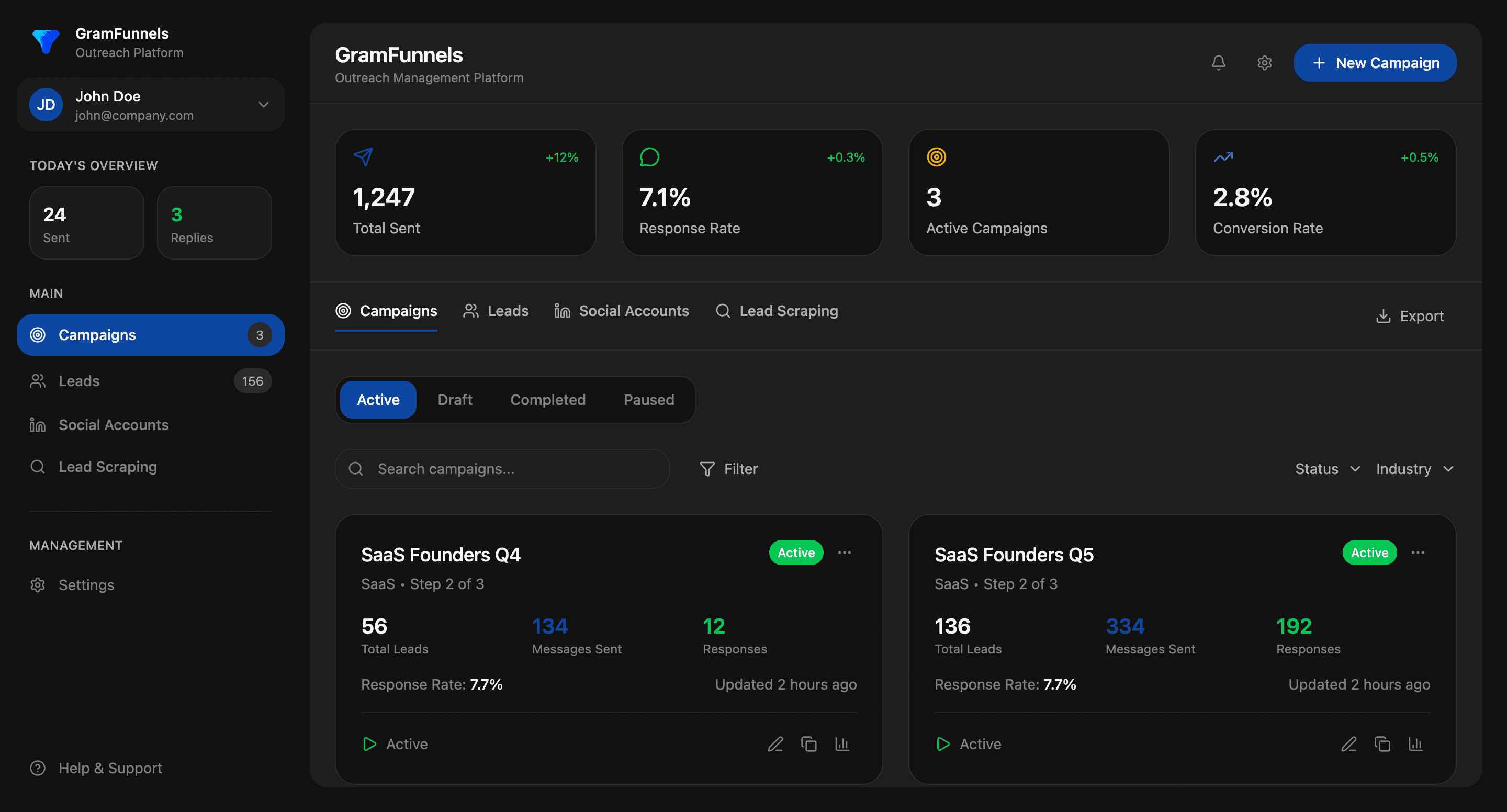Running scaled outreach on X (formerly Twitter) without getting your account suspended is a delicate balance. You need to hit your growth targets, but push too hard and you risk losing everything.
The solution? Safe automation settings-a deliberate configuration strategy that protects your account while maintaining meaningful personalization across hundreds or thousands of prospects.
In this guide, we'll walk you through the specific settings, limits, and best practices that let you scale DM outreach intelligently. This isn't about sending blast messages; it's about automating the repetitive parts of your workflow so you can focus on genuine relationship-building.
What Are Safe Automation Settings?
Safe automation settings refer to the throttling, cadence, and delivery configurations you implement to send automated DMs at human-like paces, rather than at machine speed. They're the guardrails that keep you compliant with X's Terms of Service while maximizing your message delivery.
Without these settings, automation tools can trigger account suspensions, spam filters, and shadow-banning. With them properly configured, you can reach thousands of qualified prospects while maintaining personalization and authenticity.
Key components include:
- Message delay intervals: Time gaps between each DM sent (typically 30-120 seconds)
- Daily sending limits: Maximum messages per day (usually 50-200 depending on account age)
- Warm-up sequences: Gradual increases in sending volume over time
- Throttle multipliers: Dynamic adjustments based on account health signals
- Personalization tokens: Dynamic field insertion to prevent template detection
- Compliance rules: Automatic filtering for banned terms, spam triggers, and risky content
Why Standard Automation Gets Accounts Banned
The reason so many marketers lose their X accounts isn't malice-it's misconfiguration. Here's what typically happens:
A sales team sets up an automation tool with default settings: 1 DM every 5 seconds to 500 contacts per day. The tool works-they get a spike in responses. But 48 hours later, the account is restricted. Why?
X's algorithms detect unnatural behavior patterns. When you send messages faster than a human could type and read, or when you target users using broad criteria without segmentation, the platform flags your account as potential spam or a bot. It's not about intent; it's about patterns.
According to X's automation policy, accounts engaged in "aggressive" or "non-consensual" outreach face immediate suspension. This includes:
- Sending identical messages to multiple users
- Rapid-fire DMs to unrelated accounts
- Mass following/unfollowing paired with DMs
- DMs to users who've muted or reported you
- Messages that appear templated without personalization signals
Safe automation settings exist to sidestep these triggers entirely.
Core Safe Automation Settings Explained
Setting 1: Message Delay and Throttling
This is the foundation of account safety. Message delay refers to the time gap between each DM sent. Throttling applies multipliers when your account shows signs of stress.
Recommended settings:
- Standard pace: 1 message every 45-90 seconds (40-80 messages per hour maximum)
- Conservative pace: 1 message every 2-3 minutes for new accounts or during ramp-up
- Aggressive pace: 1 message every 30 seconds only after 30+ days of account activity and clear deliverability signals
Why these numbers? X allows roughly 500-1,000 DMs per day for established, active accounts. Spreading them across 12-14 active hours (not 24-hour continuous sending) mimics human behavior and gives X's spam filters time to analyze each message individually.
Most account suspensions occur when senders go below 30-second intervals without corresponding increases in account authority (followers, reply rates, account age).
Setting 2: Daily and Weekly Caps
Even with proper throttling, setting absolute caps prevents catastrophic account damage if a bot setting malfunctions or a script goes rogue.
Safe daily caps by account age:
- Brand new accounts (0-7 days): 20-50 messages per day
- New accounts (1-4 weeks): 75-150 messages per day
- Established accounts (1-3 months): 200-400 messages per day
- Mature accounts (6+ months): 400-800 messages per day
These caps should also factor in your replies, retweets, and other X activity. The point is variety. If 90% of your account activity is automated DMs, you'll trigger engagement algorithms. Aim for 60-70% automated outreach and 30-40% organic interaction.
Setting 3: Warm-Up Sequences
Never start a new account or restart a dormant one at full sending volume. Warm-up sequences gradually increase daily sends over 7-14 days.
Example warm-up schedule:
- Days 1-3: 10-20 messages per day
- Days 4-6: 30-50 messages per day
- Days 7-10: 75-100 messages per day
- Days 11-14: Full target volume
This gradual increase tells X's algorithms that you're a legitimate user ramping up activity naturally, not a bot account spinning up at launch.
Setting 4: Dynamic Throttle Multipliers
Smart automation platforms apply throttle multipliers based on account health signals. If your deliverability dips below 85%, the system automatically doubles message delays. If you get a warning from X, it halves your daily cap.
Throttle multiplier triggers:
- Deliverability rate below 85%: 1.5x message delays (increase 45-second intervals to 67 seconds)
- Account warning received: Reduce daily cap to 50% for 3 days
- Rate limiting (429 errors): Pause sending for 1 hour, restart at 0.5x speed
- Reply rate below 2%: Increase message personalization depth, reduce volume 20%
This is where proper throttling settings become critical. The best automation platforms monitor these signals continuously and adjust in real-time.
Personalization Without Sacrificing Throughput
Now to the core challenge: how do you add meaningful personalization to hundreds of DMs without tanking your throughput?
Dynamic Personalization Tokens
Instead of writing custom messages for every prospect (impossible at scale), use dynamic tokens that pull data from your CRM or lead database:
- {{firstName}} - Inserts prospect's first name
- {{companyName}} - Inserts company name
- {{recentTweet}} - References a recent post by the prospect
- {{customField}} - Any custom data point (title, industry, goal)
Example templated message with tokens:
"Hi {{firstName}}, saw your post about {{topic}} last week-it resonated with me because we're helping {{companySimilarTo}} solve the exact same problem. Curious if you've explored {{solution}} yet?"
This maintains the appearance of personalization (and often the substance too) while using a scalable template. The message feels individual because it references something specific about the prospect.
Segmentation-Based Sends
Rather than sending the same message to 1,000 people, segment your audience into 5-10 cohorts and create 5-10 variations:
- Segment 1: Founder/CEOs in SaaS (message focuses on scaling)
- Segment 2: Marketing managers in B2B (message focuses on lead generation)
- Segment 3: Sales leaders in enterprise (message focuses on deal velocity)
Each segment gets a unique message template, but you're still automating the sends. This isn't mass messaging-it's targeted outreach at scale.
Two-Step Verification
Before your automation tool sends a message, have it verify two things:
- Does this person follow you or have you interacted before? (If yes, the DM is less likely to trigger spam filters)
- Is their last tweet within the past 30 days? (If no, they're likely inactive and the DM will hurt your reply rate)
These filters keep your outreach focused on high-intent, active prospects-and they reduce the number of flagged/spam messages.
Compliance and Technical Safety Settings
Respecting X's API and Rate Limits
X enforces strict rate limits on DM sending. If you exceed them, you'll hit temporary blocks that cascade into account restrictions.
Key rate limits:
- 150 DMs sent per 15-minute window (established accounts)
- 300 DMs sent per 24-hour window (new accounts)
- API calls capped at 450 requests per 15 minutes (depending on tier)
Your automation tool should have built-in tracking to stay well below these limits-ideally at 60-70% of the maximum. This buffer prevents accidental overages.
For more on this, see our deep-dive on X API limits and how they affect outreach strategies.
Keyword and Content Filtering
Certain words, phrases, and content patterns trigger X's automated spam detection. Safe automation settings include content filters that:
- Block messages containing spam keywords ("free money," "crypto," "click here," etc.)
- Flag emojis used excessively (more than 1-2 per message)
- Reject messages with shortened URLs (use direct links instead)
- Prevent all-caps sentences or excessive punctuation
- Block messages to accounts that reported you or muted your messages
Do-Not-Contact Lists
Automatically maintain lists of prospects you should never DM:
- Accounts that reported you or marked your messages as spam
- Accounts that replied "unsubscribe" or "remove me"
- Accounts that haven't engaged in 60+ days
- Competitors or sensitive accounts
- Verified accounts with 100k+ followers (higher scrutiny from X)
These filters prevent wasteful sends and reduce your spam complaint rate.
Monitoring and Adjusting Settings
Safe automation settings aren't "set and forget." You need to monitor key metrics weekly:
Key Metrics to Track
- Deliverability rate: % of DMs that successfully reach inboxes (target: 95%+)
- Reply rate: % of DMs that get replies (target: 3-8% depending on offer)
- Block rate: % of messages flagged as spam (target: below 1%)
- Account health: Any warnings, restrictions, or API errors
- Response time: Average time from send to first reply
If your deliverability drops below 90%, reduce volume by 25% and increase message delays. If your block rate exceeds 2%, audit your message content and remove aggressive language.
A/B Testing Within Safe Limits
You can still optimize your outreach. Test variations on:
- Message openings (question vs. statement vs. reference)
- Call-to-action timing (immediate vs. end of message)
- Send times (morning vs. afternoon vs. evening)
- Targeting criteria (lookalike audiences vs. keyword-based)
But test one variable at a time, and keep volume low (50-100 messages per test variant) to maintain account safety.
Platform-Specific Recommendations
GramFunnels has built-in safe automation settings designed specifically for X outreach. The platform automatically:
- Applies throttle multipliers based on deliverability signals
- Maintains warm-up sequences for new accounts
- Enforces daily/weekly caps by account age
- Filters spam keywords and suspicious content
- Respects X's API rate limits with built-in buffers
- Tracks do-not-contact lists and compliance flags
This means you don't have to manually configure every setting-the platform handles the technical complexity while you focus on message copy and audience targeting.
For teams running multi-account outreach, see our guide on running team operations safely.
Putting It All Together: A Sample Configuration
Here's what a safe automation settings configuration looks like for a mature B2B SaaS sales team:
- Message delay: 60 seconds (40 messages/hour max)
- Daily cap: 200 messages/day
- Weekly cap: 1,000 messages/week
- Warm-up: 30-day ramp from 20 → 200 daily
- Personalization: 3 message variants by segment, 5 dynamic tokens per message
- Compliance: Spam keyword filter enabled, do-not-contact list auto-updated
- Throttle multiplier: 1.5x if deliverability drops below 90%
- Monitoring: Daily health check, weekly metric review
This configuration allows roughly 200 high-quality, personalized outreaches per day-enough to generate 20-30 qualified leads weekly for most B2B teams, while keeping account risk minimal.
For deeper insight into optimizing your cadence, read our guide on DM sequences and cadence for X outreach.
Common Mistakes to Avoid
- Ignoring account age: Applying mature-account settings to a brand-new account
- No warm-up period: Starting at full volume immediately
- Identical messaging: Sending the same exact copy to everyone (even with names filled in)
- Skipping compliance filters: Assuming your copy is "safe" without testing it first
- No monitoring: Setting automation and disappearing for weeks
- Aggressive CTA timing: Asking for a call/meeting in the first message
- Mixing automated and organic activity badly: 95% automated DMs, 5% everything else
The Bottom Line
Safe automation settings aren't restrictions-they're the foundation for sustainable, scalable outreach. By configuring throttling, caps, warm-ups, and compliance filters correctly, you can send hundreds of personalized messages per week without risking your account.
The teams that fail are those who treat automation as a shortcut to ignore X's guidelines. The teams that win treat it as a tool to enhance their outreach-automating the repetitive parts while keeping personalization, authenticity, and compliance as non-negotiables.
Start with conservative settings, monitor your metrics religiously, and adjust based on account health signals. Over time, you'll find the optimal balance between throughput and safety for your specific business.